The best laser cutters for small businesses can pay for themselves tenfold, letting you sell custom personalized artisanal products, start a service, and so many other business opportunities.
|
CNCSourced Rating: |
CNCSourced Rating: |
|
4.7
|
4.5
|
|
$4,399
|
$1,799-$2,299
|
|
Working Area:
600 x 308 mm
|
Working Area:
608 x 385 mm
|
|
Laser type:
CO2
|
Laser type:
Diode
|
|
Laser Power:
55W
|
Laser Power:
20W or 40W
|
|
Rotary:
Yes
|
Rotary:
Yes
|
|
Max Speed:
600 mm/s
|
Max Speed:
600 mm/s
|
If you have the budget for a desktop CO2 laser then I recommend the xTool P2. It has several great features to save businesses time like the batch processing Smart Fill feature, an affordable rotary, and fantastic 55W power that can cut 20mm acrylic in a single pass.
I recommend the xTool S1 as the best diode laser engraver for side-hustles and small businesses. I own the 20W version and 40W version, and it cuts far powerfully, and is enclosed to keep the fumes away from you during laser cutting.
Quick Overview
| Name | Best For | Work Area | Laser Type | Power | Price |
|---|---|---|---|---|---|
| xTool P2 | Best CO2 for small businesses | 600 x 308 mm | CO2 | 55W | $4,399 |
| xTool S1 | Best diode for professional use | 608 x 385 mm | Diode | 20W or 40W | $1,799-$2,299 |
| xTool D1 Pro | Cheap alternative to S1 | 432 x 406 mm | Diode | 10W, 20W, or 40W | $699-$1,200+ |
| OMTech Fiber | Best fiber laser for small businesses | 109 × 109mm to 201 × 201mm | Fiber | 20W, 30W, or 50W | Around $3,000 |
In this guide, I’ll compare the best laser cutters I’ve tested across all the key factors for a small output – like work area, ease-of-use, material compatibility and price.I’ll also touch on a few profitable ideas for your business to help you get you off to a successful start.
1. xTool P2 – Best CO2 Laser Cutter for Small Business
- Price: Check at xTool here
- Working area: 600 x 308 mm
- Laser type: CO2
- Power: 55W
- Rotary: Yes
- Max speed: 600 mm/s

I recommend the xTool P2 as the best CO2 laser cutter for small businesses and taking your side-hustle to the next level.
Not only is it the most powerful (55W) and fastest out of the currently available desktop CO2 lasers at 600mm/s (and much cheaper than the Glowforge Pro), but it also has two key features the others do not have that are incredible for small businesses.
The first is the Smart Fill batch processing feature. This automatically aligns your design with all the other workpieces in the processing area. I show how it works below:
This is a huge time-saver if you’re engraving or cutting a design on the same things, such as necklace dog tags, keyrings, coasters, and other sellable projects. Just line your design up once and it’ll line the rest up for you.
The second great feature I enjoyed during my hands-on tests of the xTool P2 is the uneven surface engraving.
The xTool P2 has two cameras that can create a 3D mesh cloud of the object you’re engraving, and adjust across the different heights to engrave your design perfectly even as the surface curves.
For example, this video shows how I did this on a wooden spoon:
This was just not really possible before, and has given me so many ideas for projects I can laser engrave and sell on my Etsy store.
It can laser cut thick 20mm acrylic in a single pass, and can easily work with wood, leather, and engrave on tiles, slate and metals without issue.

There’s also a rotary for $279 for engraving tumblers, flasks, mugs and other round objects. I bought this, as well as the riser base for taller material engraving, as well as the automatic conveyor feeder.
These flasks and bottles are some of the most popular items that sell like hotcakes, from my experence. So the rotary and riser base is a must-have for your small business.
If you buy the xTool P2, along with the RA2, the riser base, and the conveyor feeder accessories, this still costs less than just the Glowforge Pro. That’s why I think the xTool P2 offers such great value for money.
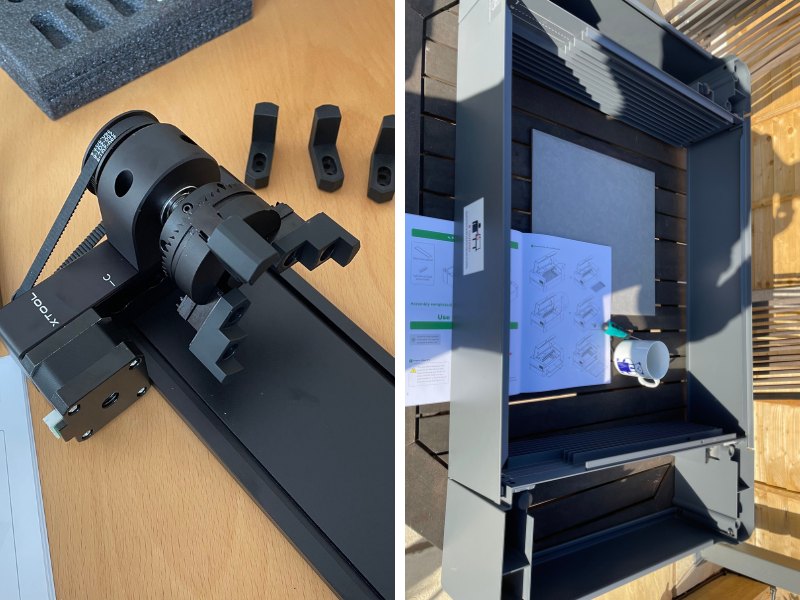
Overall, I think it’s the best desktop CO2 laser for small business and side hustles, and I’m very impressed with the first projects I’ve been making with it.
Simple the best CO2 desktop laser right now. You can buy this, the rotary, riser base, and the automatic conveyor feeder, and it's still cheaper than a Glowforge Pro.
It's more powerful than competing lasers at 55W, can cut 20mm thick wood in a single pass, and the batch processing and curved surface engraving open up new possibilities for your business.
- Large processing area
- Powerful 55W laser cuts 20mm thick material in a single pass
- 16MP dual cameras autofocus for easy project preparation
- Curved surface engraving in XCS
- Batch processing features
- Can't use all features in Lightburn (but XCS software is really good now)
- Mirrors/lenses may be out of focus from transport and require fixing
2. xTool S1 – Best Diode Laser For Small Business
- Price: $1,799 to $2,299 – Available at xTool here
- Work area: 608 x 385 mm
- Laser power: 20W or 40W (2W IR laser attachment also available)
- Laser type: Diode
- Rotary: Yes
- Max speed: 600 mm/s

Pros
Powerful 40W cuts 15mm+ thick basswood (the 20W version cuts 10mm)
Enclosed for safety, and good ventilation system
Interchangeable laser modules with IR laser option for metal
Large work area
Curved surface engraving
Cons
Riser base can cause sensor issues
Still not as powerful or fast as a CO2 laser
The xTool S1 is an excellent professional diode laser cutter for small businesses. It comes with either a 20W or 40W diode laser head, which can cut 10mm and 15mm basswood respectively in a single pass. I also decided to buy the 2W IR laser for better engraving on metal jewelry – and it works really well.

I really like the large 498 x 319mm work area which gives you plenty of space for bigger projects, or just cutting batches of smaller projects like keychains all at once. I’ve created wooden keychains, cutting boards, jewelry boxes, and so many other wood projects with both my S1 lasers and it’s worked great.
The main reason in my opinion to buy the S1 over the D1 Pro is the enclosure and safety benefits. The S1’s enclosure keeps all fumes contained, and there’s ventilation so I could avoid those toxic fumes entirely. The D1 Pro is also great, but the open air frame just isn’t as safe when cutting materials, and I preferred to spend the $500 extra for the enclosure to keep safe.
The riser base attachments adds enough height for rotary engraving. It also has the curved surface engraving capability found on the high-end xTool P2.
My only complaint is that using the riser base with thin materials can cause distance sensor issues, requiring you to prop up the material, or just remove the riser base between projects. Apart from that, the xTool S1 is the best diode laser for small businesses, and it’s a great half-way between a proper CO2 laser, and a cheaper open-air diode laser if you’re not quite ready to take the jump to a CO2 yet.
3. xTool D1 Pro – Cheaper Diode Alternative
- Price: $699-$1,199 (10W or 20W) — Available at xTool here
- Work area: 432 x 406 mm
- Laser power: 10W (5W, 20W, and 40W also available)
- Laser type: Diode
- Rotary: Yes
- Max speed: 400 mm/s

Pros
Great build quality: sturdy metal chassis and shielded belts (OLM3 belts are exposed slightly, a minor irk).
10W or 20W options: 5W is definitely not enough for a small business, and I recommend 20W, but the 10W option is cheaper.
My favorite diode laser I have reviewed hands-on.
Cons
Despite the 20W version’s strength, it’s still a diode laser, and will not perform as well as a CO2 laser in speed or cutting thicker material.
I personally think the xTool D1 Pro is one of the best lasers for the price, with mid-range professional features and accuracy in a lower-priced diode laser.
Makeblock, who make the xTool D1 range, also produce CO2 lasers, and they’ve infused the D1 Pro lasers with the same quality and feel as they do with their more industrial lasers.
For basic business projects it’s perfect: the 10W laser can cut 3mm basswood in a single pass, can cut acrylic sheets, it can engrave coated metals such as stainless steel and anodized aluminum (proof below), and with the rotary roller you can engrave best-selling goods like beakers, bottles, glasses and mugs. It even supports color metal engraving!
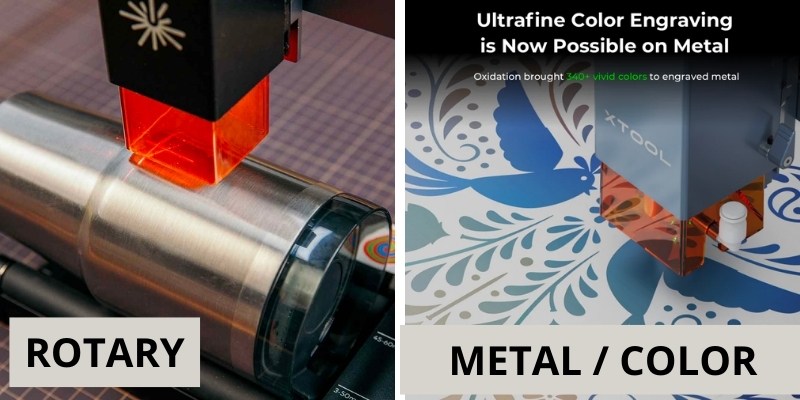
If you want to just engrave, consider saving your money by buying the lower-power 5W version, or if you want to cut thicker acrylic or basswood sheets, upgrade to the 20W D1 Pro, which I personally went for.
Other variations available include:
| Model | Where to buy |
|---|---|
| xTool D1 5W | Available at xTool store here |
| xTool D1 20W | Available at xTool store here |
I purchased the 20W over the 10W, because I’m a power-crazed fanatic. The results are noticeable: you can cut thicker, and cut faster, which will earn you money getting through more jobs. For example, here’s a half-inch thick piece of wood I cut during my xTool D1 Pro 20W review below:
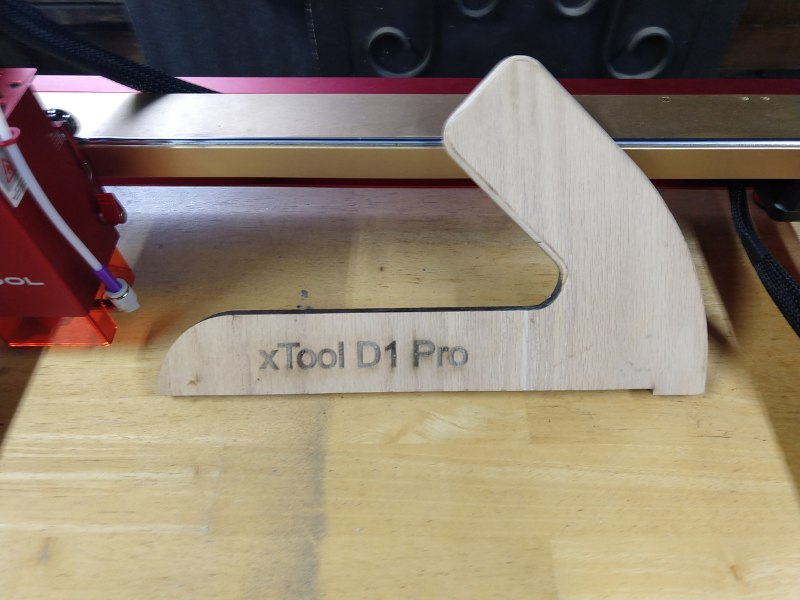
It’s accurate and smooth when engraving (0.01mm precision, 0.08 x 0.06 mm spot size) for any detailed contrasting portraits on basswood or other similar materials. It’s also safe, with an easy-to-press emergency stop button, and safety features that automatically stop if the machine this tipped or jogged, or if it detects fire.
Get the RA2 Pro rotary add-on for easy money-making engraving metal beakers, which is made a lot easier if you also get the infrared 1064nm laser head, as it works better on coated metals.

The software that comes with the xTool is also really user-friendly, and better than the likes of Snapmaker Luban in my opinion, but you can also use it with LightBurn instead. There’s also the Laserbox iOS app for connecting via iPad or similar device.
The sturdy metal frame, and the steel rods and wheels allowed for smooth laser movement that impresed me, while also protecting the belts (the Ortur LM3 has exposed belts in comparison). I recommend the xTool D1 Pro over the Ortur Laser Master 3, which I’ve also tested. You can also read my full comparison between the Ortur LM3 and D1 Pro.
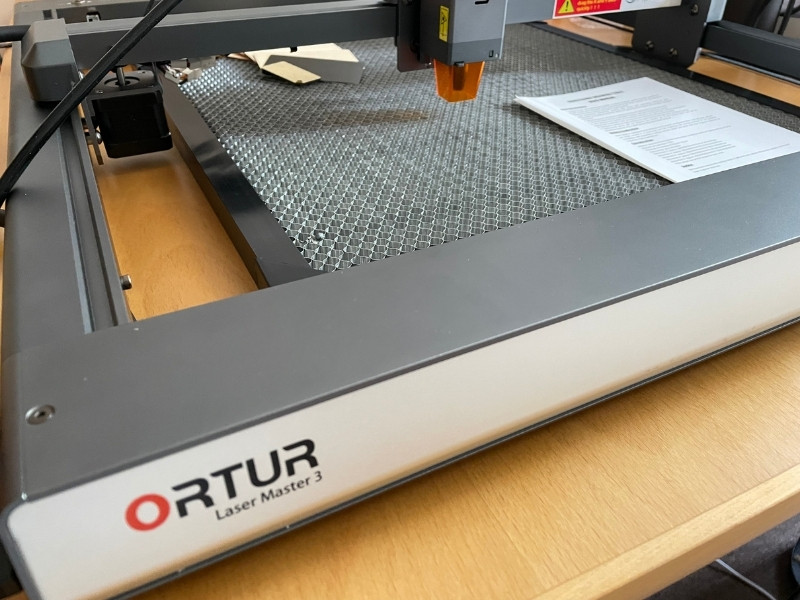
In my opinion, this is the best laser engraver under $1000, and ideal for starting a laser business selling engraved signs or images, as well as cutting coasters, jewelry, or other fun projects.
And if you need even more power, go for the 20W version (we did!)
4. OMTech Fiber Laser – Best Fiber Laser For Small Business
- Price: Check latest price on Amazon here
- Laser Power: 20W / 30W / 50W options
- Work Area: 109 × 109mm (20W) / 175 × 175mm (30W) / 201 × 201mm (50W)
- Laser Type: Fiber Laser
- Rotary: Yes
- Max Speed: 7000 mm/s
- Materials: aluminum, steel, gold, silver, brass, zinc, and other metals

Pros
Versatile for small businesses: they can engrave on various materials, including jewelry, medical equipment, parts, and appliances.
High-speed marking: OMTech fiber lasers can mark at super-fast speeds of up to 7000 mm/sec (420,000 mm/min), making them ideal for businesses that need to produce high volumes of products quickly.
Cons
Limited work area: The work area of OMTech fiber lasers gets bigger as you move to the more powerful lasers, but it’s still limiting for larger projects.
The OMTech fiber lasers are excellent for small businesses laser engraving on jewelry, and creating bar codes and logos on medical equipment, parts, and appliances — you can also engrave phones and cases with them. What’s more, they only cost around the same price as a desktop CO2 laser.
OMTech fiber lasers can mark metal at blazingly fast speeds. The machines can move up to 7000 mm/sec (420,000 mm/min).
The work area gets bigger if you pick a more powerful option. You can also print multiple times on larger materials, since the lasers don’t have enclosures.

You can get a rotary for OMTech fiber lasers for about $400. This makes for an ideal setup for jewelers working on rings and bracelets, and anyone engraving on cups and cylindrical surfaces. Beyond just laser engraving tumblers, you can also easily engrave metal beakers and yeti cups.
These lasers come with EZCad 2, which is a good software for engraving. But, the lasers are also compatible with Lightburn.
How To Pick
Price
The cheapest viable diode lasers for small business work start at around $700 for an xTool D1 Pro. For this price, you only get 10W power, so you’ll be restricted to cutting thin wood and dark acrylic sheets. For around $1,200, you can get the 20W version, and for around $1,700, you can get the enclosed xTool S1 20W for better cutting and a safer experience.
Expect to pay at least $4,000 for a desktop CO2 laser, such as the xTool P2. These can cut much thicker wood, and do so much faster than diodes, as well as being able to cut clear acrylic. The next price range up is around the $15,000 range for a more industrial CO2 laser from brands like Thunder Laser, Epilog, or Boss Laser.
Fiber lasers are more expensive, but if you want to do serious metal engraving, they’re by far the best.
Materials
Decide what materials you want to work with before buying. If you just want to cut and engrave wooden designs, then a diode laser with decent power might be enough for you.
But if you want to cut thicker wood, you’ll need a CO2 laser, and if you want to engrave jewelry on materials like gold, silver, or platinum, you’d benefit from a fiber laser.
Also remember that diode laser wavelengths are not absorbed into clear acrylic, and they cannot cut these materials. Only CO2 lasers can cut clear acrylics.
Laser Power
It’s key to find the balance between price and laser power for your small business. Generally, higher power is better: you can cut thicker materials, and cut and engrave faster.
CO2 lasers are more powerful than diode lasers. Diode lasers are typically under 10W (though xTool now has a 20W and a 40W version of the D1 Pro and S1).
Desktop CO2 lasers typically start at 30-40W power, but I recommend the 55W xTool P2 as I’ve found it to be the most reliable and high quality.
Reliability
Especially if you get a CO2 laser, trust me, you will need to frequently contact support when things go wrong.
So, pick a trusted brand both known for their reliability, and great customer support.
Brands like xTool are trusted in diode laser engraving, along with brands like Ortur, Atomstack, and LaserPecker. In CO2 lasers, brands like xTool, Thunder Laser, Epilog, Boss Laser, and Trotec are considered high quality and easy to deal with.
Read reviews online here, it’s essential. I’ve read many Reddit threads of laser cutter owners who have issues with certain brands of laser cutter, and as such I do not recommend those in my list of trusted brands above. But don’t just take my word for it – read up on customer reviews to get the full picture before you spend 4 or 5 figures on a machine.
Size of projects you can make
The work area limits the size of the materials you can cut and engrave. For example, if you’re making signs with your laser, you’ll need a machine large enough for the sign material.
Some lasers, like the xTool P2, have a conveyor feeder add-on which lets you cut much longer material sheets than the work area. Others lasers, like those by Muse, have a removable floor for engraving on large material blocks.
Accessories
Accessories add to your laser’s capabilities. Do you need to engrave on mugs, beakers, rings, bottles, or other cylindrical objects? Then, get a laser that supports a rotary add-on (hint: no Glowforge).
Risers can improve your laser’s Z-height. Honeycomb beds, air assist, exhaust fans, and air filters are other accessories that lasers may support which can help with your projects.
What To Make and Sell?
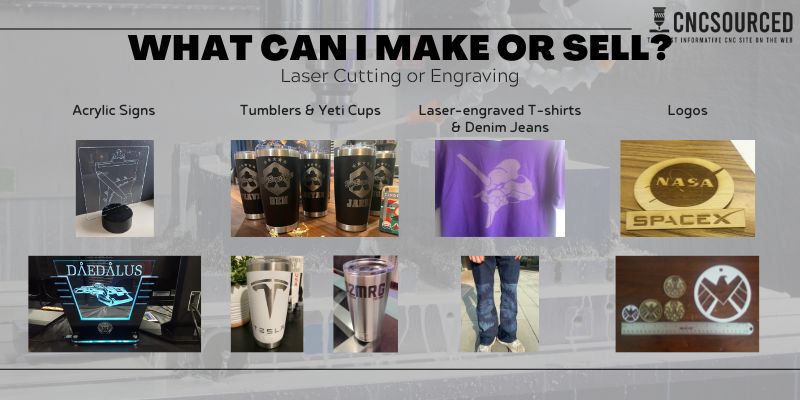
Laser cutters can engrave stationery for promotion, keepsakes such as photo albums, and even etch glass to sell as a paperweight gift.
You can let your imagination run wild, and come up with creative things to make with your laser. But, here are some more ideas that I know sell well from personal experience:
- Wood signs and acrylic signs
- Tumblers, beakers, yeti cups, and mugs (requires a rotary)
- Laser-engraved t-shirts
- Name tags
- Bookmarks
- Coasters
- Engraved pens, mugs, flashlights, glasses, and more
- Jewelry
- Marked cutlery
- Logo and brand-marked parts
- Raster images
- Your personal custom artistic designs
Is Laser Cutting Profitable?
Yes, laser cutting and engraving can be lucrative, due to the increasing demand for personalized and customized products. However, you’ll need to work hard and market your business well. Laser businesses have been around for a while, so there is competition for customers.
FAQs
Can You Make Money With a Laser Cutter?
Yes, you can make money with a laser cutter, and many businesses already do. You can sell custom signs and other custom branded products, engraved images, beakers and yeti cups, and so many other products. Thousands of makers online make a living with their laser cutter.
How Do I Start a Laser Cutting and Engraving Business?
First, you’ll need to pick a laser and learn its workings and limitations. Then, make a list of things you can make with your laser, and decide what you’ll create. Then once you’ve decided where you’re launching (for example, your own online store, or on Etsy) then you can begin selling and maketing your brand.
How Much Does It Cost to Start a Laser Engraving Business?
You can buy a decent laser engraver for $600, but higher-quality CO2 lasers will cost up to $6000. If you’re selling online, consider any platform fees, and any advertisement costs. For example, Etsy charges $0.20 in listing fees per item. But, if you’re opening a shop, add the rent and sign. Finally, you’ll need some materials to create samples for starting the business, though these should cost under $50.
Other laser buyer guides:
- Best laser engravers for metal
- Acrylic laser cutters
- Best wood laser cutters
- Best laser cutters for leather crafts
- Best jewelry laser cutters






