The right laptop makes CAD modeling so much easier. Unfortunately, popular CAD software like AutoCAD have RAM, CPU, and GPU requirements, and if your computer doesn’t match them, then it’s a no-go.
In this guide, I’ve reviewed the best laptops for CAD and especially AutoCAD to help you make the right decision. I’ll also explain which laptop specs matter most for CAD (and which are merely vanity metrics), how they affect performance, and review top models in different price ranges.
Quick Overview
- Lenovo IdeaPad 3: Best Budget Option for Beginners
- HP Victus: Best Mid-Range Laptop for CAD
- HP Pavilion 17.3″: Best Laptop for CAD with Large Display Size
- Dell XPS: Highly Configurable and Powerful Windows Laptops, Best for High Resolution
- Macbook Air M1/M2: Best Choice for Power Mixed with Portability
- Macbook Pro: One of the Best Computers for CAD for Professionals
- Asus Rog Strix: Best Gaming Laptop for CAD
Best Laptops for CAD & AutoCAD – Reviewed
1. Lenovo IdeaPad 3 – Best Budget Option for Beginners
- Price: Check latest price at Amazon here
- CPU: Intel Core i3
- GPU: Intel UHD
- RAM: 8GB-20GB
- Storage: 256GB – 2TB
- OS: Windows 11
- Screen size: 15.6″
- Resolution: 1366×768

Pros
Solid budget laptop
Generous RAM and storage options
Touchscreen
Cons
Weak resolution
The Lenovo IdeaPad 3 is a solid option if you’re looking for a cheap laptop for CAD work.
The standard model’s 8GB RAM is enough to run most basic and 2D design processes in AutoCAD, and there’s the option to level up to 20GB for more demanding 3D modeling in more resource-intensive software. But, remember that going for 20GB RAM adds an extra $100 or so to the price.
It has a medium-sized HD display, although the resolution is fairly low — though it’s expected for this price range. What we do really like, though, is that this is a touchscreen laptop – a feature typically reserved for more expensive models.
The Intel Core i3 is a dual-core processor and nothing to write home about, although it’s OK for AutoCAD and other similar CAD software. However, you’ll need more cores for the likes of 3DS Max.
If you want more power, there’s also a gaming version of the IdeaPad, which has an 8-core Ryzen processor and an NVIDIA graphics card (this starts from $769).
2. HP Victus – Best Mid-Range Laptop for CAD
- Price: Check latest price at Amazon here
- CPU: Intel Core i5
- GPU: NVIDIA GeForce GTX 1650
- RAM: 16GB-32GB
- Storage: 1TB-2TB
- OS: Windows 11
- Display size: 15.6″
- Resolution: from 1920×1080

Pros
Great value for money
Enough RAM to run demanding CAD programs
Decent resolution
NVIDIA graphics card
Cons
Battery life isn’t the best
If you’re looking for a mid-range laptop with great specs but without some of the fancy features of the most expensive models, the HP Victus is a solid choice.
In fact, this is one of the best-value laptops on the market. It’s marketed as a gaming laptop, but the specs required for gaming (high RAM, quality CPUs, and GPUs) mean designers and modelers often prefer gaming laptops.
With 16GB RAM, a 12th Gen i5 CPU (quad-core), and NVIDIA GeForce GTX 1650, the Victus packs a punch and can easily handle top CAD programs. You can even upgrade to 32GB RAM for just $100 extra.
Another benefit is that the cheapest version comes with 1TB storage, which is more generous than many other good laptops for CAD. The 15.6″ display is FHD, anti-glare, and micro-edge with a decent resolution.
The great thing about going for a quality mid-range laptop like this is that it’s more versatile than budget options, and so you can use it for gaming and other demanding tasks — not just AutoCAD modeling.
Plus, the Victus is one of the top-reviewed laptops on Amazon, with 70% of users giving it a 5-star rating.
3. HP Pavilion 17.3″ – Large Display Size
- Price: Check latest price at Amazon here
- CPU: Intel Core i5
- GPU: Intel Iris Xe
- RAM: 32GB
- Storage: 1TB
- OS: Windows 11
- Display size: 17.3″
- Resolution: from 1920×1080

Pros
Large 17.3″ display with adequate resolution
32 RAM
Touchscreen
Solid mid-range allrounder
Cons
Weaker GPU than some other similarly priced models
While bulky large screens aren’t always ideal if you’re doing a lot of traveling with your laptop, many designers prefer them as they provide a much larger display so you can more clearly view your work.
If you fall into that category, the HP Pavilion 17.3″ is a great choice that doesn’t break the bank. It puts my current M1 MacBook’s 13″ screen size to shame, and if I was to pick up a new laptop, I’d consider going for a larger 15-17″ screen size given how much 2D and 3D modeling I now do for CNC and 3D printing.
This is another laptop that provides excellent value for money. You can get 32GB RAM and 1TB storage option for just $989, or go all the way up to 64GB RAM and 2TB storage.
While its CPU and graphics card aren’t quite as impressive as the HP Victus, they certainly offer enough power to run popular CAD software like Rhino, Fusion 360, and AutoCAD on a large display.
The display itself is actually touchscreen and HD+ with an impressive resolution of 1920x1080px. With anti-glare and 178-degree wide-viewing angles, this is an excellent CAD workstation.
If you want to save some cash, you can bag a cheaper HP Pavilion 17.3 for $789 by downgrading to a 1600×900 resolution.
4. Dell XPS – Highly Configurable and Powerful Windows Laptops, Best for High Resolution
- Price: Check latest price at Amazon here
- CPU: Intel Core i5, i7, or i9
- GPU: Intel Iris Xe or NVIDIA cards
- RAM: 8GB-23GB
- Storage: 512GB-1TB
- Display size: 13″, 15″, and 17″
- Resolution: from 1920×1200 to 3840×2400

Pros
Highly configurable laptop range
Available in three sizes
Choose from variety of RAM, CPUs, and GPUs
Very reliable and powerful laptops
Fantastic displays
Cons
Can be expensive, depending on your configuration
The Dell XPS range is often considered one of the best Windows alternatives to an Apple Macbook, and it’s easy to see why.
One of the best things about this range is the variety of features Dell offers. The XPS is available in 13″ for maximum portability, 17″ for a large display, or 15″ for a happy medium.
You can also choose between 8GB, 16GB, and 32 GB RAM, three different Intel chips, and Intel and NVIDIA graphics cards. Some models are touchscreen, some are detachable 2-in-1 models, and you can choose from various display types like FHD, UHD, 3K, and OLED 3.5K.
All XPS models are high-quality and reliable, and having so much choice allows you to pick the exact specs you need, and nothing more. For example, for $1,299, you can get a Dell XPS 13 with 16GB RAM, UHD touchscreen display, an i7 CPU, and an Intel Iris Xe GPU – perfect specs for running AutoCAD and similar software.
Not only that, it also comes with a stunning 3840x2400px resolution, which blows away most other models in this price range.
On top of that, XPS laptops have a range of intuitive features like backlit keyboards, fingerprint readers, and impressive battery life, making them all-around powerful CAD laptop workstations.
Also noteworthy: the XPS is one of the few laptops from leading brands available to buy with Ubuntu. So if you’re looking for the best Linux laptop for CAD, check out the XPS 13 Plus.
5. Macbook Air M1/M2 – Best Choice for Power Mixed with Portability
- Price: Check latest price at Amazon here
- CPU: M1 or M2
- GPU: M1 or M2 10-core
- RAM: 8GB-24 GB
- Storage: 256GB – 2TB
- OS: macOS 13.0.1
- Screen size: 13.3-13.6″
- Resolution: 2560×1664

Pros
Sleek and lightweight design for maximum portability
Up to 24GB RAM
Highly intuitive features
Uses Apple’s latest and fastest chips
Good value laptop
Cons
Older AutoCAD versions don’t run natively (need to use Rosetta 2)
Fans of Apple laptops have two options when it comes to picking the best laptop for AutoCAD – the Macbook Air and Pro. The Air presents a cheaper, more lightweight option, with the Pro (more on this later in this article) the premium choice.
The good news is that the Macbook Air offers all the capabilities you need to perform any process in AutoCAD and other similar programs, with a minimum 8GB RAM and the choice to go up to 24GB. I personally went for the M1 MacBook Pro back in 2020 and still use it to this day, but you don’t lose much if you opt for the Air instead, and you’ll save a few hundred dollars.
The Macbook Air is famed for its sleek design and portability. With a 13.3 or 13.6″ display and weighing just 2.7lb, it’s one of the most portable laptops on the market and offers considerably more power than many other lightweight models on the market.
The 2022 model is available with either Apple’s latest M1 or M2 chips, offering its best performance yet. Honestly, since Apple started producing their own silicon and transitioned away from Intel chips, the difference in power is astonishing: I’ll talk more about this in the MacBook Pro section of this article, but Mac laptops have really gone from fancy designer laptops, to straight powerhouses. The Air’s 2560x1664px resolution is impressive, outdoing similarly priced models
One thing to remember if you’re considering a Macbook for AutoCAD is that the older versions of the software don’t run natively on Apple’s latest M1 and M2 chips.
The newest versions of AutoCAD — AutoCAD 2022 and AutoCAD LT 2022 — do run natively on M1 and M2 chips, so as long as you’re up to date you won’t need to use Rosetta 2. While Rosetta can affect performance, users have reported that AutoCAD runs great on the latest Apple chips.
2020 Macbook Air with Apple M1 Chip, 13.3-inch retina display, 16GB RAM, 256GB SSD, HD Camera, Touch ID, MacOS Sierra
6. Macbook Pro – One of the Best Computers for CAD for Professionals
- Price: Check latest price at Amazon here
- CPU: M1, M1 Max, or M2
- GPU: M1, M1 Max 10-core, 14 core, or 16-core
- RAM: up to 64GB RAM
- Storage: 256GB – 2TB
- OS: macOS Ventura
- Screen size: 13″, 14″, or 16″
- Resolution: 2560×1600

Pros
Fantastic battery life
Extremely powerful for demanding applications
Very sleek and highly intuitive
Available in three sizes
Durable and long-lasting
Cons
Doesn’t run AutoCAD natively (need to use Rosetta 2)
No list of the best laptops for CAD software is complete without the Macbook Pro. While you don’t necessarily need the high power it offers to run programs like AutoCAD, it’s simply one of the best laptops out there and delivers top performance across any kind of task.
With Apple’s most powerful CPUs and GPUs and up to 64GB RAM, the Macbook Pro offers almost unrivaled performance for even the most demanding applications. It also comes with Apple’s latest operating system, MacOS Ventura, with a wide variety of intuitive features.
This model is available in three different sizes, offering you the choice between increased portability and a large display size. I personally bought the M1 MacBook Pro 13″ a couple of years back, and it still works perfectly for me.
I frequently use Lightburn for setting up laser projects, Cura for 3D slicing and printing, WordPress and related software for blogging about CNC and CAD, various SVG software for my laser engravers and my vinyl cutter, Fusion 360, and demanding video editing software, and my M1 MacBook Pro can handle running several of these at once with no issues at all. It doesn’t even get hot (except rendering video); the fans have never really served any use!
Another highlight is its incredible battery life. With up to 22 hours of life on the 16″ model, there are very few laptops on the market that can match the Pro in this regard. I wouldn’t say mine gets 22 hours, but I used to go into my office with a full charge and wouldn’t need to bring my charger: it would still be on 40-50% as I left after 8-9 hours.
They’re some of the most durable and long-lasting laptops, and so while they’re pricey, they’re a prudent high-quality long-term CAD investment. So, if you want to run AutoCAD for Mac, the Pro is the most powerful option — though perhaps overkill if you’re just using AutoCAD.
2021 16-inch Apple MacBook M1 Pro chip with 10‑core CPU, 16‑core GPU, 1 TB SSD, 16GB RAM, MacOS
7. Asus Rog Strix – Best Gaming Laptop for CAD
- Price: Check latest price at Amazon here
- CPU: AMD Ryzen 9
- GPU: AMD Radeon RX 6800M
- RAM: 32GB
- Storage: 2TB
- OS: Windows 11
- Screen size: 15.6″
- Resolution: 2560×1440

Pros
Good value powerful gaming laptop
Strong resolution
Choose from four screen sizes
Available with various CPUs and GPUs
Sleek and intuitive
Cons
No major downsides
3D designers often seek out gaming laptops, as the specs that make them great for gaming are also ideal for smoothly running CAD software.
These laptops often come at premium prices, but the Asus Rog Strix is a great model that’s not ridiculously expensive.
The CPU has 16 cores and up to 4.8 GHz, while the Radeon graphics card has 2600 MHz, which equates to fantastic performance. The 32GB RAM also allows you to run any CAD or modeling program you like with no issue.
You also get an impressive 2560×1440 resolution on the 15.6″ QHD display, which is perfect for CAD.
The Rog Strix is also available in various other configurations. You can upgrade screen size up to 18″, choose from various AMD and Intel CPUs, switch to a NVIDIA GPU, and more.
What Makes a Good Laptop for CAD?
The best laptops for CAD software have large amounts of RAM, powerful CPUs and GPUs, and high-resolution displays.
Firstly, let’s take a look at the required specifications for AutoCAD to show you what you need:
| Software | Minimum RAM | Recommended RAM | CPU (minimum cores) | Recommended Resolution |
|---|---|---|---|---|
| AutoCAD | 8GB | 16GB | 2-core | 1920×1080 or higher |
Now let’s take a closer look at how these factors affect CAD performance:
RAM
RAM is key for CAD. It’s the computer’s short-term memory capacity for completing tasks. So, the more RAM you have, the faster your laptop runs, the more demanding applications it can handle, and the better it is at multitasking.
Budget laptops typically come with 4GB RAM, while most mid-range models come with 8GB — the minimum required to run AutoCAD.
This is enough to perform many CAD processes in AutoCAD, but if you want to work on large projects or use complex 3D modeling, I recommend 16GB.
Some 3D CAD software, such as Maya, require as much as 32GB RAM for the best results. On the other hand, other Autodesk programs like Fusion 360 can run off just 4GB RAM. RAM greatly impacts a laptop’s price, so it’s essential to determine how much you need to ensure you’re not overpaying for RAM you won’t need.
CPU
A laptop’s central processing is essentially its brain, which determines what it can do and how well it can do it. There are two aspects of a CPU to consider when running CAD software – cores and speed.
Cores help the CPU process instructions, so the more cores, the better the performance. Luckily, AutoCAD only really needs 2 cores, saving you from splashing out on an expensive processor, although some CAD software require quad-core and above.
There’s also a CPU’s processing speed, measured in GHz. Autodesk recommends a minimum of 2.5 Ghz for CAD, although a CPU with 3 GHz or more can provide better performance.
GPU
The graphics card processes the pixels in all the 2D and 3D graphics. So, a higher quality GPU results in better, faster image and video rendering while also freeing up the CPU for other tasks.
High-quality GPUs are particularly important for 3D modeling and rendering, which is a more resource-intensive task than 2D CAD design. NVIDIA GPUs are widely considered the gold standard.
Although you don’t need an expensive graphics card to run AutoCAD, it’s worth considering if you’re doing a lot of modeling for large projects.
Resolution
Now, a laptop’s resolution doesn’t affect its ability to run a particular software. Still, it can greatly impact your user experience and the overall quality of your work.
This is because resolution imapcts how sharp images and models appear, so it’s vital for working on highly detailed and intricate designs.
While running programs like AutoCAD on a low-resolution laptop is possible if you’re working on a budget, I recommend 1920x1080px resolutions and above.
Which Laptop Specs Are NOT Important for CAD?
Display size – this may seem a little controversial to some, but a laptop’s display size doesn’t impact its ability to run CAD software. Sure, some people prefer large 17″ displays for working on bigger and clearer screens, but some prefer more portable smaller displays. But, again, resolution is the key factor determining model quality on your screen, rather than display size.
Battery life – while this is worth considering if you travel a lot, most computer designers and modelers will work primarily at home or in an office where you can keep your laptop on charge, so it’s optional.
Things to consider when choosing a laptop for CAD modeling
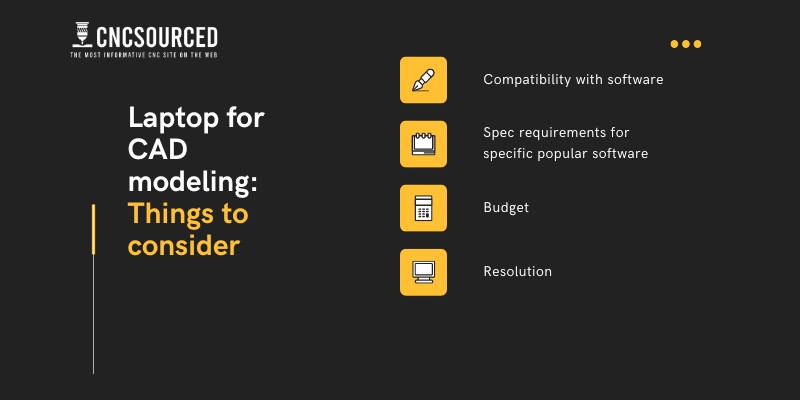
Compatibility with software
The first thing you should consider when looking for the best laptops for CAD applications is what operating systems it’s compatible with. While virtually all CAD programs are available on Windows, some aren’t compatible with Linux.
Some, like Solidworks, can’t run on Mac, and even for others that do, if you’re using an M1 or M2 Macbook, you may need to use Rosetta 2 if an M1/M2 silicon version hasn’t been developed. While you can still run software smoothly this way, it’s worth considering before splashing out on a laptop.
Spec requirements for specific popular software
First, consider which software you want to run, and then look up the minimum requirements.
For example, AutoCAD requires a minimum of 8GB RAM and a dual-core processor, with 16GB RAM for optimal performance. So now you know this, you know exactly what to look for when shopping for a CAD laptop.
Budget
Knowing your preferred CAD software’s minimum requirements helps prevent you from overspending on specs you don’t need.
For example, AutoCAD requires fairly modest specs. So, if you’re only going to be using AutoCAD — or similar software like Rhino and Fusion 360 — you don’t necessarily need to splash out on a $2,000 gaming laptop with 32GB RAM and the latest NVIDIA GPU.
That being said, if you want to perform complex 3D modeling on large projects, or use more demanding software (whether now or later down the line), you may want to get a more powerful computer right off the bat.
Generally, you can break laptops down into 3 price categories:
- Budget laptops under $400 can run AutoCAD and other programs but won’t give the best performance.
- Mid-range models up to $1,000 can perform all AutoCAD processes but will struggle with more intensive software
- Premium laptops above $1,000 are what you want to run software like Blender and Maya with optimal performance.
Resolution
Resolution is essential to AutoCAD-recommended laptops, because it affects the sharpness and detail of your computer’s graphics. Under 1920×1080 resolution could impact the quality of your work, mainly if you’re working on intricate or complex designs.
FAQs
What is the best operating system for CAD?
Windows is often considered the best operating system for CAD, due to many programs, such as Solidworks, not being able to run natively on the latest Macs.
Can you use a gaming laptop for CAD?
Yes, the high RAM and quality CPUs and GPUs that typically come with gaming laptops mean they’re also great for CAD and 3D modeling.
Related Articles:












