When buying a diode laser cutter, there are two competitors that stand above the rest: the xTool D1 Pro vs Atomstack x7 Pro.
I have hands-on testing with many diode lasers and you can read my separate in-depth reviews for each that I link to later in this article. But to save you time, based on my experience I recommend the xTool D1 Pro, as it’s a better-quality build, easier to use, and more reliable than any Atomstack laser.
In this guide, I’ll review the xTool D1 Pro’s 10W and 20W configurations, the Atomstack X7 Pro, and the Atomstack X20 Pro so you can work out the exact device that’s right for you.
|
4.5
|
4.5
|
4.5
|
4.5
|
|
Working Area:
400 x 430mm
|
Working Area:
400 x 410mm
|
Working Area:
390 x 430mm
|
Working Area:
400 x 400mm
|
|
Extendable Frame:
Yes, extendable to 936 x 430mm
|
Extendable Frame:
Yes, extendable to 850 x 410mm
|
Extendable Frame:
Yes, extendable to 936 x 430mm
|
Extendable Frame:
Yes, extendable to 850 x 400mm
|
|
Speed:
24,000 mm/min
|
Speed:
11,000 mm/min
|
Speed:
24,000 mm/min
|
Speed:
12,000 mm/min
|
|
Laser Power:
10W
|
Laser Power:
10W
|
Laser Power:
20W
|
Laser Power:
20W
|
|
Connectivity:
USB, Wi-Fi, TF-card
|
Connectivity:
USB, TF-card
|
Connectivity:
USB, Wi-Fi, TF-card
|
Connectivity:
USB
|
|
Cutting Depth:
6mm basswood plywood
|
Cutting Depth:
8mm basswood plywood
|
Cutting Depth:
10mm basswood plywood
|
Cutting Depth:
18mm basswood plywood
|
|
Assembly Time:
30-45 mins
|
Assembly Time:
10-20 mins
|
Assembly Time:
30-45 mins
|
Assembly Time:
10-20 mins
|
|
$629.99
|
$729.99
|
$1,119.99
|
$729.99
|
|
|
|
|
Overall, I have to recommend the xTool versions of each.
Even though they’re slightly more expensive than the Atomstack options, the faster cutting speeds, superior build quality, and improved connectivity options make it more than worth the investment.
I’ve previously compared the xTool D1 Pro with the Ortur Laser Master 3 (I own both) and the xTool also comes out best for there, too.
- All About the xTool D1 Pro 10W and 20W
- Introducing the Atomstack X7 Pro and X20 Pro
- At a Glance: Comparing the D1 Pro 10W, 20W, X7Pro, and X20 Pro
- What to Consider When Buying an Atomstack or xTool Laser
- Comparing the xTool D1 Pro 10W vs Atomstack X7 Pro
- Comparing the xTool D1 Pro 20W vs Atomstack X20 Pro
- What to Do Next
All About the xTool D1 Pro 10W and 20W

The first pair of diode laser cutters comes from xTool. The platform is called the D1 Pro, and it comes in three power options: a 5W, 10W, and 20W laser cutter – and a new 40W laser head option.
xTool is probably the biggest name in recreational, DIY, and side-hustle laser engraving. The D1 Pro is their flagship product, and it’s gained a lot of popularity.
The package focuses on quality and speed — the D1 Pro has one of the fastest cutting speeds in the industry with the best build quality around.
Introducing the Atomstack X7 Pro and X20 Pro
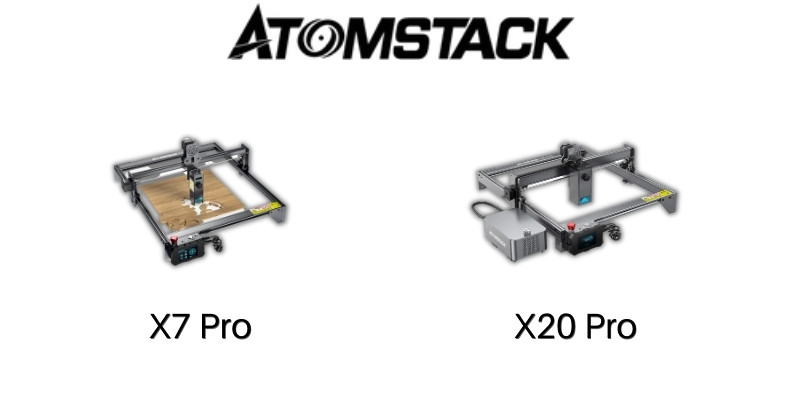
Atomstack is another big name in residential laser cutting and engraving. They offer about a dozen different laser engravers in their catalog.
The focus of every Atomstack cutter is to deliver deep cuts at incredible prices. They sacrifice the build quality, but make up for it with a low sticker price and some of the deepest-cutting depths on the market.
At a Glance: Comparing the D1 Pro 10W, 20W, X7Pro, and X20 Pro
| Features | xTool D1 Pro 10W | Atomstack X7 Pro | xTool D1 Pro 20W | Atomstack X20 Pro |
|---|---|---|---|---|
| POWER | 10W | 10W | 20W | 20W |
| ASSEMBLY TIME | 30-45 mins | 10-20 mins | 30-45 mins | 10-20 mins |
| BUILD QUALITY | Very high | High | Very high | High |
| WORK AREA | 400 x 430mm upgradable to 936 x 430mm | 400 x 410mm upgradable to 850 x 410mm | 390 x 430mm upgradable to 936 x 430mm | 400 x 400mm upgradable to 850 x 400mm |
| SPEED | 24,000 mm/min | 11,000 mm/min | 24,000 mm/min | 12,000 mm/min |
| CUTTING DEPTH | 6mm basswood plywood | 8mm basswood plywood | 10mm basswood plywood | 18mm basswood plywood |
| CONNECTIVITY | USB, Wi-Fi, TF-card | USB | USB, Wi-Fi, TF-card | USB |
| PRICE | $700 | $480 | $1,200 | $900 |
What to Consider When Buying an Atomstack or xTool Laser
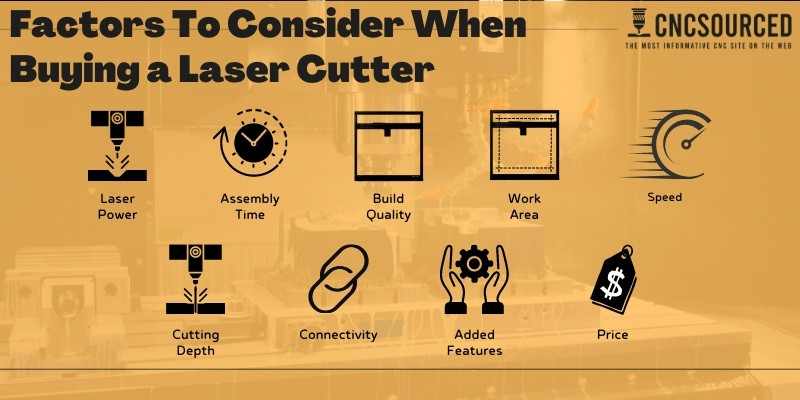
When it comes to buying a laser cutter, there are some factors that might matter to you:
- Power. A stronger laser will cut deeper. In theory, a 20W laser will cut twice as deep as a 10W laser. Preferred for people who need to cut thicker material or spend less time cutting a part out.
- Assembly Time. How long it takes you to build the laser cutter? In the consumer-grade diode laser market, there’s always some assembly to do when you first receive the cutter.
- Build Quality. Build quality refers to how well the part is made. What material does the frame use, how is the frame secured, and are the materials high-quality?
- Work Area. Refers to how large of a piece you can work on. The work area is a rectangle that describes the limit of where you may engrave or cut.
- Speed. The speed of the laser cutting head will determine how quickly your engraving or cutting project finishes. Higher speeds mean quicker project completion time.
- Cutting Depth. The depth of a single cut and the maximum depth of material you can work on. It works in junction with power to determine the thickest material you can cut.
- Connectivity. How the cutter communicates with your laser cutting software. It’s used to load projects from your computer to the laser cutter. Connection options are USB, Wi-Fi, or TF-card (like an SD card).
- Added Features. Any other features that make your life easier, improve the safety of the machine, and add convenience to each project.
- Price. The final cost of the machine. Includes the machine itself, shipping, accessories, and added features.
Comparing the xTool D1 Pro 10W vs Atomstack X7 Pro
| Features | xTool D1 Pro 10W | Atomstack X7 Pro |
|---|---|---|
| POWER | 10W | 10W |
| ASSEMBLY TIME | 30-45 mins | 10-20 mins |
| BUILD QUALITY | Very high | High |
| WORK AREA | 400 x 430mm upgradable to 936 x 430mm | 400 x 410mm upgradable to 850 x 410mm |
| SPEED | 24,000 mm/min | 11,000 mm/min |
| CUTTING DEPTH | 6mm basswood plywood | 8mm basswood plywood |
| CONNECTIVITY | USB, Wi-Fi, TF-card | USB |
| PRICE | $700 | $480 |
First, let’s compare the xTool D1 Pro 10W and the Atomstack X7 Pro. These are the two less powerful and less expensive options in this match-up.
These cutters have a lot in common, and they’re among the most popular 10W options among DIYers and people who run their own small side-hustle.
And if you need even more power, go for the 20W version (we did!)
Power
Both of these machines offer a 10W laser cutter, but the Atomstack X7 Pro’s laser is more powerful. It offers a “true” 10W laser head, meanwhile the xTool’s falls a little short.
Since the Atomstack measures closer to 10W of power, each cut goes a little deeper. It handles up to 8mm basswood plywood, while the xTool D1 Pro 10W only handles 6mm.
If you need to work with thicker pieces of wood, the X7 Pro is the better option.
Assembly Time
The assembly time for both of these cutters is impressive.
In my experience, the xTool assembly process feels like a more methodical, planned experience. There’s also better instructions, and more support available during assembly.

On paper, the X7 Pro goes together a little quicker. The design is simpler and aligning the fasteners is intuitive. The D1 Pro still goes together in under an hour, which is very reasonable.
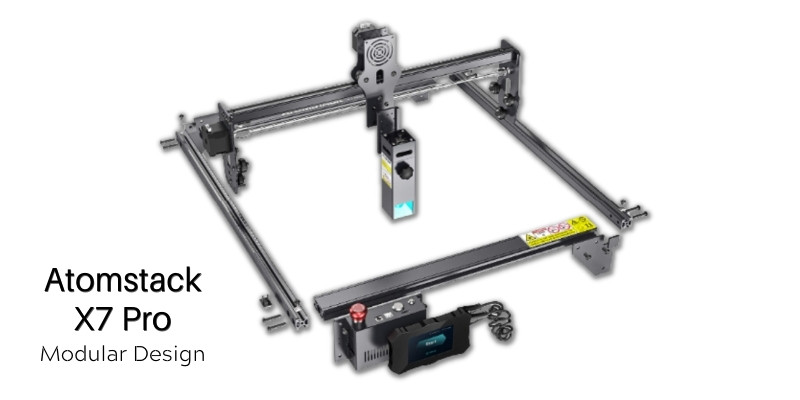
Assembly time is going to vary, but you can probably assemble the X7 Pro likely within 10 to 20 minutes, according to Atomstack and some independent testers. In reality, it’s more like 30 minutes, but I’ll give Atomstack the benefit of the doubt.
Build Quality
The xTool D1 Pro 10W uses high-quality material, robust connections, and plenty of overengineered pieces (this is why it takes a little longer to assemble at first).
The Atomstack is still great, but the quality can’t measure up to the D1 Pro. Choose the xTool if you want to avoid reliability issues due to low-quality parts in the future.
The build quality is key to stability, and thus quality. The xTool’s high-quality metal chassis ensures sturdiness, and we were impressed when we used it for some of the projects we tried it on.
I also like the fact that xTool really have thought about the little details here. For example, when I was comparing the Ortur LM3 with the D1 Pro, a key difference was that the D1 Pro protected the belts with its metal frame, whereas the LM3 had exposed belts. It’s those little extra signs of quality that make the difference for me.
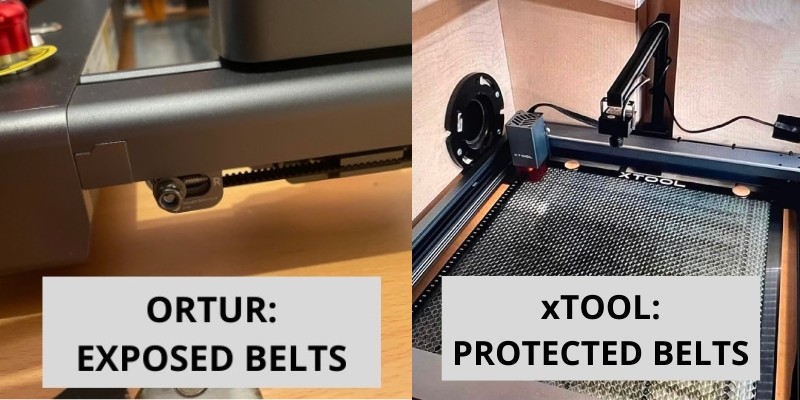
Work Area
| Working Area Size | Extension Kit Size | |
|---|---|---|
| xTool D1 Pro | 400 x 430 mm | 936 x 430 mm |
| Atomstack X7 Pro | 400 x 410 mm | 850 x 410 mm |
The base model of the D1 Pro 10W and X7 Pro have very similar work areas of 400 x 430mm and 400 x 410mm, respectively.
The volumes are so close that there’s no definitive winner.

However, the extended version of both cutters presents a winner. The xTool can extend out to 936 x 430mm, and the Atomstack only goes up to 850 x 410mm.
For that reason, you should pick the xTool if you want to work on the biggest parts possible.
Speed
The xTool has a much faster speed across the board. The D1 Pro goes 24,000 mm/min while the X7 Pro can only do 11,000 mm/min. This means that you’ll finish projects up to 118% faster with the xTool.
For people who regularly do engraving jobs, the time you save will quickly add up — the xTool is the better option.
However, you cannot laser cut at these speeds, this is strictly for maximum speed engraving. So if you’re mostly laser cutting, these maximum speeds won’t really affect you.
Cutting Depth
Cutting depth is a category that Atomstack cutters always excel in. It’s the same story, here.
The X7 cuts an extra 2mm per pass over the D1 Pro 10W. If you expect to cut a lot, choose the Atomstack X7 Pro. If you’re strictly engraving, this category doesn’t matter to you.
But if you want to cut an 8mm-thick piece of basswood plywood, the X7 Pro can do it, and the D1 Pro can not.
Grab the Atomstack for handling deeper cuts on thicker material in a single pass.
Connectivity
When it comes to connectivity, the xTool D1 Pro wins. You can start cuts remotely and use FC cards, unlike with the X7 Pro.
The X7 Pro requires you to have a laptop or computer nearby at all times. You must plug in the machine if you want to load a new project.

It needs to be plugged in as you load new projects.
For the sheer convenience, it’s worth getting the xTool D1 Pro.
Added Features
The Atomstack X7 Pro comes with a lot of added features. You’ll notice an e-stop button, smart limit switches, a quick restart button, and a fixed-focus laser.
The D1 Pro 10W also offers many different features. You’ll find limit switches, flame detection alarms, quick-focus capability, and a gyroscope power-off safety feature that detects when the laser is unstable, being moved around, or falling over.
We’d consider it a tie between these two. Both options offer convenience and safety.
Price
Finally, what about the price difference between the xTool D1 Pro vs the Atomstack X7 Pro? The X7 Pro is $220 less expensive, but that’s due to the lower build quality. You can get a new D1 Pro 10W for $700 and a new X7 Pro for $480.
At this price, either option is great. You can save money while still getting the best results from your diode laser cutter.
Is the extra money worth it for the xTool D1 Pro 10W?
The Better Option
When it comes to the 10W matchup, the verdict is close. The xTool D1 Pro 10W can be bigger, offers more connectivity, has a ton of available accessories, cuts faster, and offers the best build quality of any diode laser.
At the same time, the Atomstack X7 Pro is $220 less expensive, is easier to assemble, and cuts deeper with each pass.
Overall, I still think the xTool is better in this matchup — it’s worth the extra money.
And if you need even more power, go for the 20W version (we did!)
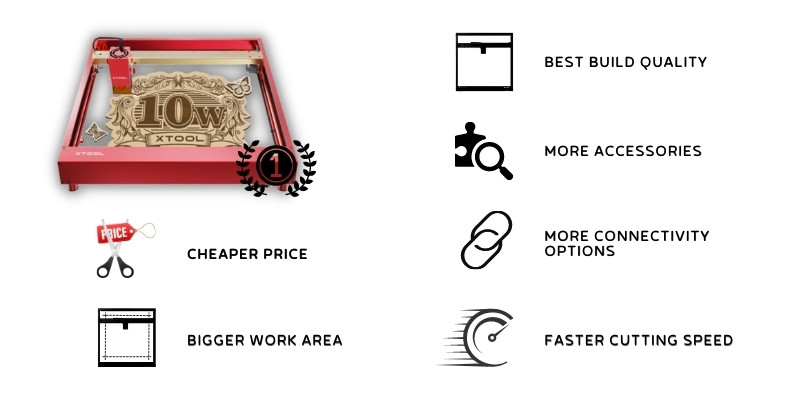
Comparing the xTool D1 Pro 20W vs Atomstack X20 Pro
| Feature | xTool D1 Pro 20W | Atomstack X20 Pro |
|---|---|---|
| POWER | 20W | 20W |
| ASSEMBLY TIME | 30-45 mins | 10-20 mins |
| BUILD QUALITY | Very high | High |
| WORK AREA | 390 x 430mm upgradable to 936 x 430mm | 400 x 400mm upgradable to 850 x 400mm |
| SPEED | 24,000 mm/min | 12,000 mm/min |
| CUTTING DEPTH | 10mm basswood plywood | 18mm basswood plywood |
| CONNECTIVITY | USB, Wi-Fi, TF-card | USB |
| PRICE | $1,200 | $900 |
Moving up in the series, let’s look at the more powerful offerings from both companies. This section is all about the xTool D1 Pro 20W and how the Atomstack X20 Pro compares.
Power
The xTool D1 Pro 20W and Atomstack X20 Pro are both 20W lasers. The D1 Pro uses four 5W lasers, but the X20 Pro uses four 6W lasers. As a result, the X20 Pro is more powerful.
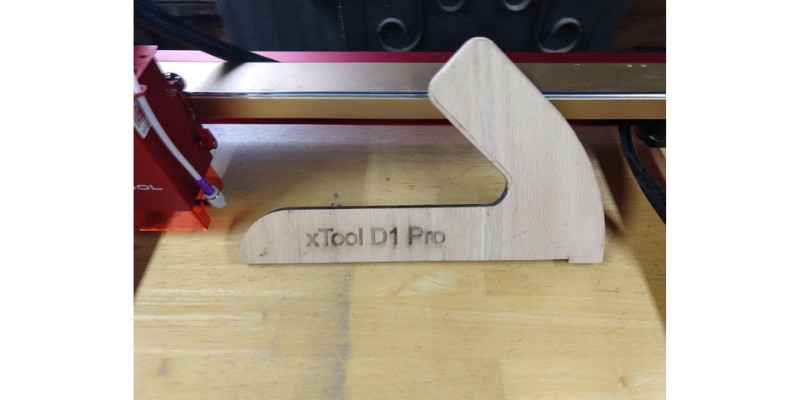
That power is undeniable when you look at the cutting depth. The D1 Pro can handle 10mm basswood plywood, while the X20 Pro can cut through 18mm of the same material. For the “same” power level, that’s a significant difference.
The Atomstack is the better option if you care about power.
Assembly Time
The assembly time is similar in this case. You’ll finish putting the X20 Pro together faster, but both cutters go together quickly. We wouldn’t worry too much about the assembly time, here.
I personally assembled my D1 Pro in about 30 to 45 minutes. Putting together the X20 Pro takes around 10 to 20 minutes (but a lot longer if you’re brand-new to laser cutters).
It’s not the end of the world, and probably shouldn’t be what make your decision, but the Atomstack is slightly quicker.
Build Quality
xTool puts a lot of effort into their build quality. The D1 Pro 20W uses all-steel wheels and shafts, with a closed synchronous belt and interlocking framework pieces. The Atomstack X20 Pro falls short in this category, with an open belt and plastic rollers.
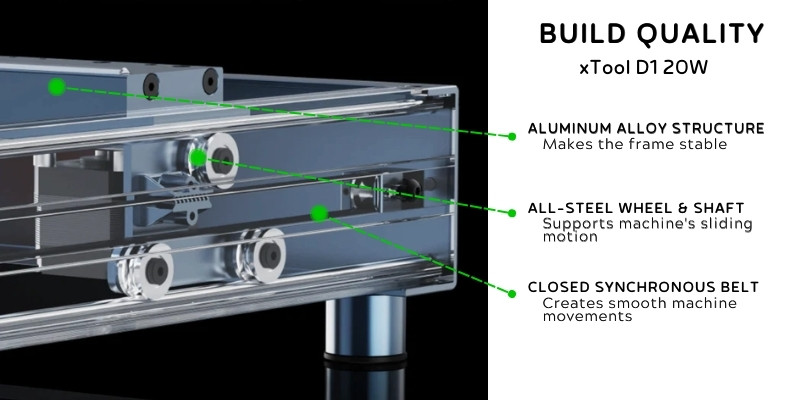
What does that mean? Perhaps some reliability issues in the future or mechanical breakdowns with the Atomstack. Still, the X20 Pro is well-built. It just can’t stand up to the xTool in this case.
The xTool’s build quality is much higher.
Work Area
| Working Area Size | Extension Kit Size | |
|---|---|---|
| xTool D1 Pro | 390 x 430 mm | 936 x 430 mm |
| Atomstack X20 Pro | 400 x 400 mm | 850 x 400 mm |
Again, the base work area is very similar between these two cutters. You can handle 390 x 430mm on the D1 Pro, and 400 x 400mm on the X20 Pro. Are those extra 77 cm^2 going to change your projects? We doubt it.
But, these lasers offer extensions. This is where things change.
The D1 Pro’s work area is upgradable to 936 x 430mm., and the X20 Pro’s work area is upgradable to 850 x 400mm.
Suddenly, the winner is clear.
If you want to get the largest possible work area, you should pick the xTool D1 Pro 20W with the extension accessory.
Speed
The speed of the D1 Pro 20W is exactly double that of the X20 Pro — 24,000 mm/min versus 12,000 mm/min, respectively. This means every engraving job will finish twice as fast, and you’ll have more spare time.
If you start the same engraving projects on both machines at the same time, the X20 Pro might take an hour to finish, while the D1 Pro 20W finishes in 30 minutes. In other words, you can laser-cut circles around the X20 Pro in terms of speed.
If you value project completion time, the D1 Pro 20W is the only option.
Again, this only matters for high-speed engraving. If you’re laser cutting you won’t need these high speeds, and it’s more important to have the right laser power and number of passes, among other factors.
Cutting Depth
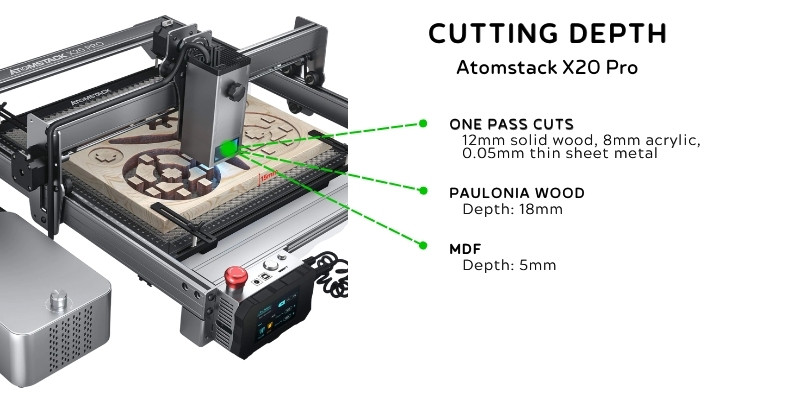
The cutting depth of the X20 Pro is much higher than the D1 Pro. In this case, every cut on the X20 Pro goes 80% deeper, cutting 18mm basswood plywood while the D1 Pro 20W can only handle 10mm.
To reiterate, this is an insane difference between two machines that supposedly have the same laser power. Being able to cut 18mm basswood plywood is unheard of at this price point.
If you need to handle thick material, the best option is the Atomstack X20 Pro.
Connectivity
The Atomstack doesn’t offer any connectivity beyond a direct USB connection to your laptop. You’ll need to have your laptop right next to your laser cutter to load each project.
This is a pain, and people typically prefer more convenient ways to start projects. Here’s some good news: the xTool D1 Pro 20W allows you to start projects via Wi-Fi, through an app, or directly with an TF-card (which is like an SD card).
The xTool is better if you want to start and cancel projects on the go, or you can’t keep a computer near the laser cutter.
Price
What about the price? There’s a bit of a difference, but it’s nothing too serious.
The D1 Pro 20W goes for $1,200 while the X20 Pro is $900. This is a difference of $300, but both cutters are competitively priced. We think that either company could justifiably charge hundreds more.
The Better Option

Time for the final decision: is the xTool D1 Pro 20W or Atomstack X20 Pro better?
Personally, I still think the D1 Pro 20W is the winner in this matchup, but I don’t blame you at all for going for pure power here with the X20.
The D1 Pro’s build quality and speed are just both so much better than the X20 Pro. In addition, the maximum engraving area is higher and there are more connectivity options.
The X20 Pro really shines when it comes to cutting depth and final price. If you don’t care about the speed or build quality, then this option is a no-brainer.
Still, we think it’s worth the extra $300 to pick up the D1 Pro 20W. The quality and speed are just too good to ignore.
|
4.5
|
4.5
|
4.5
|
4.5
|
|
Working Area:
400 x 430mm
|
Working Area:
400 x 410mm
|
Working Area:
390 x 430mm
|
Working Area:
400 x 400mm
|
|
Extendable Frame:
Yes, extendable to 936 x 430mm
|
Extendable Frame:
Yes, extendable to 850 x 410mm
|
Extendable Frame:
Yes, extendable to 936 x 430mm
|
Extendable Frame:
Yes, extendable to 850 x 400mm
|
|
Speed:
24,000 mm/min
|
Speed:
11,000 mm/min
|
Speed:
24,000 mm/min
|
Speed:
12,000 mm/min
|
|
Laser Power:
10W
|
Laser Power:
10W
|
Laser Power:
20W
|
Laser Power:
20W
|
|
Connectivity:
USB, Wi-Fi, TF-card
|
Connectivity:
USB, TF-card
|
Connectivity:
USB, Wi-Fi, TF-card
|
Connectivity:
USB
|
|
Cutting Depth:
6mm basswood plywood
|
Cutting Depth:
8mm basswood plywood
|
Cutting Depth:
10mm basswood plywood
|
Cutting Depth:
18mm basswood plywood
|
|
Assembly Time:
30-45 mins
|
Assembly Time:
10-20 mins
|
Assembly Time:
30-45 mins
|
Assembly Time:
10-20 mins
|
|
$629.99
|
$729.99
|
$1,119.99
|
$729.99
|
|
|
|
|
What to Do Next
Now that you know all about the xTool D1 Pro 10W and 20W, and the Atomstack X7 Pro and X20 Pro, you’re ready to make your decision. The xTool products are typically higher quality, faster, and offer a larger engraving area. Atomstack products are less expensive and can cut much deeper. Which one will you choose?
Related articles:
- xTool D1 vs D1 Pro: Which is the Better Laser Cutter
- xTool D1 Pro 5W vs 10W vs 20W: The Differences Explained
- Best Cameras For xTool D1 Pro
- Best xTool Projects You Can Make
- What are the best xTool alternatives?
- Read This If You’re Looking For The Best Cheap Laser Engravers/Cutters
- Here Are The Top Laser Engravers for Metal (Cheap Options For Professionals)
- Best Ranked Laser Engravers & Rotary Attachment Combos Out In the Market Now









