A G-code editor lets you visualize, test, and edit CAM-generated G-code – making sure everything’s in order before sending it to your machine.
But they’re not all created equal. They vary wildly in terms of complexity, so choosing the best G-code editor for you can save a lot of frustration further down the track
Overall, Notepad++ is the G-code editor I’d recommend to most beginners. This intuitive tool has all the basics you need to edit your code, is flexible across languages, and is – most importantly – totally free!
More advanced tools such as 3D object importation and intuitive G code highlighting are available in BCNC, while CNC Syntax Editor opens up the ability to easily work on multiple files at once.
However, both of these choices have a steeper learning curve than the more user-friendly Notepad++.
This guide has all the need-to-know information about the best G-code editors I’ve tested, comparing both offline editors and online options across their key strengths and weaknesses.
Best Offline G Code Editors
1. Notepad++ – Best Free Offline G Code Editor for Beginners
- Cost: Free
- Open-source? Yes
- Operating Sytems: Windows
- Where to find: Notepad++
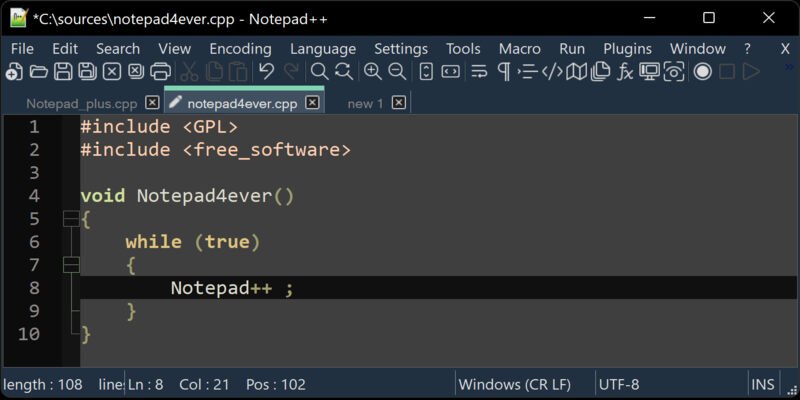
Pros
Popular and advanced.
Free.
Great for beginners and experienced users.
Regularly updated and compatible with various plugins.
Cons
UI needs to be improved.
Notepad++ is one of the most popular and advanced g code editors for Windows. The best thing about it? It’s completely free!
It lets you do all the standard things you’d expect from a g code editor, such as easily search and replace commands. It’s based on Scintilla, a powerful source code editing component, and uses Win32 API and STL. This means fast execution speeds with smaller program sizes, so it’s a great choice for both beginners and experienced users.
Notepad++ is also notable for its flexibility. The editor is capable of recognizing the language you’re working with and then activating language-specific g code highlighting, making it even more intuitive to use.
The downloadable CNC editor freeware is regularly updated and is also compatible with various plugins that allow you to customize and optimize your experience. If you have coding skills, you can even develop your own plugins based on the Notepad++ source code repository.
| Feature | Notepad++ |
|---|---|
| Price | Free |
| User Interface | Average – could be improved |
| Language Support | Supports many languages |
2. BCNC – Advanced Free G Code Editor
- Cost: Free
- Open-source? No
- Operating Systems: Windows, Mac, and Linux
- Where to find: BCNC
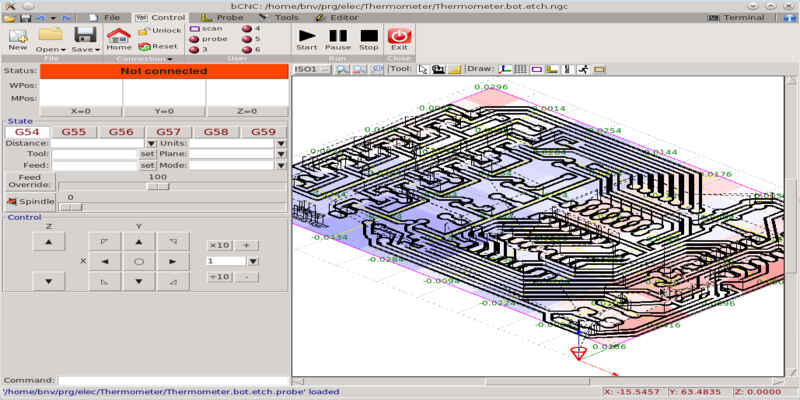
Pros
Free and advanced.
Comes with some fantastic advanced tools.
Offers helpful tutorials.
Cons
Steep learning curve.
While free G-code editors are typically more basic than expensive paid ones, this isn’t the case with BCNC.
This is an advanced python-based g code editing tool designed for CNC professionals and available on Windows, Mac, and Linux. It has some fantastic advanced tools, such as 3D object importation and intuitive g code highlighting, and it also offers support for slicing STL files.
BCNC has a steeper learning curve than most other G-code editors, but it does come with some helpful tutorials. If you’re looking for a python based editor for that application, it’s certainly a great option.
| Feature | BCNC |
|---|---|
| Price | Free |
| User Interface | Advanced but steep learning curve |
| Language Support | Supports many languages |
3. CNC Syntax Editor – Highly Customizable Free G Code Editor
- Price: Free with paid professional license option
- Open-source? No
- Operating Systems: Windows
- Where to find: CNC Syntax Editor
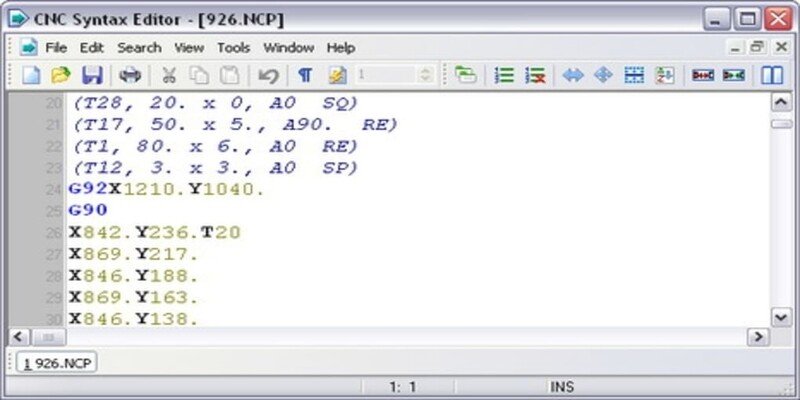
Pros
Free and powerful.
Dozens of intelligent editing tools.
Easily work on multiple files at once.
Able to insert spaces on your files to make them easier to read.
Cons
4KB file size limit on the free version.
CNC Syntax Editor is a free g code editor that’s simple yet powerful. It has an impressive array of useful features, including dozens of intelligent editing tools and the ability to undo and redo the last 1,024 changes.
You can easily work on multiple files at once on the customizable interface, and it has a really nice file comparison tool that identifies differences in files line-by-line.
This free g code editor can add, subtract, scale, and mirror selected axis value in a part of a file or an entire file, making it extremely easy to edit the code you want to. Another nice feature is the ability to insert spaces into your file to make the g code easier to read, and to remove them to reduce the file size.
There are actually free licensing options for this editor – the free one has a decent range of features but a 4KB file limit, or you can go for the professional license for $67.75 and benefit from unlimited file size advanced tools like a duplicate line numbers checker and the ability to adjust spindle speed and feed rates.
The most expensive option is the enterprise license, which costs around $100 and comes with an advanced backplotting tool.
This allows you to view source code while the backplot is drawing in slow motion view, providing a graphical verification of your code before you send it to your machine, which you can do via the DNC Precision application.
| Feature | CNC Syntax Editor |
|---|---|
| Price | Free with paid options |
| User Interface | Customizable |
| Language Support | Supports many languages |
4. G-Wizard Editor – Best for Learning G Code
- Price: from $100
- Open-source? No
- Operating Systems: Windows
- Where to find: G-Wizard Editor
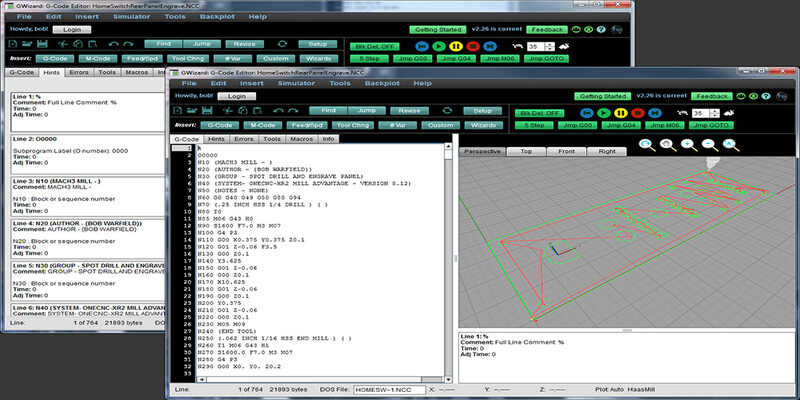
Pros
User-friendly.
Super easy to see exactly what’s going on.
Comes with a conversational G-code function, allowing you to use simple shoot wizards to instantly generate G-code.
Cons
No major drawbacks.
If you’re looking for a really user-friendly g code editor, then G-Wizard Editor is the one to go for. Working with g code can often be tricky for beginners to get the hang of, but this free CNC backplotter is designed to make the process as simple as possible.
With this CNC program editor, each line of your G-code is written out in plain English hints, making it super easy to see exactly what’s going on.
There are also loads of more advanced data available on things like arc and center radius, angles, and the absolute end coordinates of every move, so you have all the information you need to make informed changes.
Another highlight of G-Wizard Editor is the conversational G-code function. This allows you to use simple shoot wizards to instantly generate G-code without the need for CAD drawings, CAM software, or complex programming.
Unlike most editors which just give you the backplot, this CNC software has a variety of powerful error-checking tools including alarms that automatically point out problems.
It also boasts a powerful simulator debugger that offers tools like macros, subprograms and parameterized programming to help you perfect your G-code.
Overall, this is definitely the most intuitive G-code editor we’ve come across.
| Feature | G-Wizard Editor |
|---|---|
| Price | from $100 |
| User Interface | User-friendly |
| Language Support | Supports many languages |
5. TKNC – Highly Flexible Editor with Advanced Functions
- Price: $120
- Open-source? No
- Operating Systems: Windows
- Where to find: TKNC
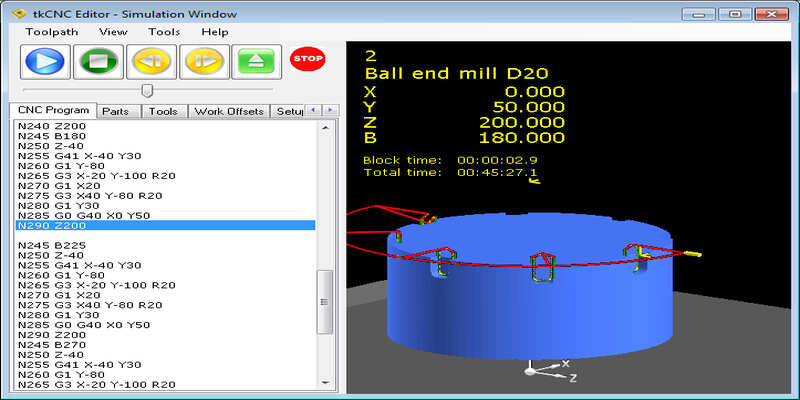
Pros
Flexible and customizable.
Fast g code syntax highlighting and renumbering.
Offers a wide range of operations including mirroring, translation, 2D and 3D rotation, and various mathematical operations.
Cons
Not modern-looking.
TKNC may not be the most modern-looking g code editor, but it’s a good option if you’re looking for an advanced editor that doesn’t require you to break the bank.
This is a very flexible and customizable CNC program editor, with an MDI (multiple document interface) that allows you to easily work on multiple jobs at once.
It has fast g code syntax highlighting and renumbering, so it’s an efficient program to work with, and it offers a wide range of operations including mirroring, translation, 2D and 3D rotation, and various mathematical operations.
You can also benefit from advanced toolpath simulation with the ability to export to DXF, as well as the ability to edit 2D machining contours visually and convert DXF to g code in a few simple clicks.
We also like that this g code editor offers a full 30-day free trial so you can test it out before buying a license.
| Feature | TKNC |
|---|---|
| Price | $120 |
| User Interface | Not modern-looking |
| Language Support | Supports many languages |
6. NCPlot – Best Offline G Code Editor for Mills & Lathes
- Price: $299
- Open-source? No
- Operating Systems: Windows
- Where to find: NCPlot
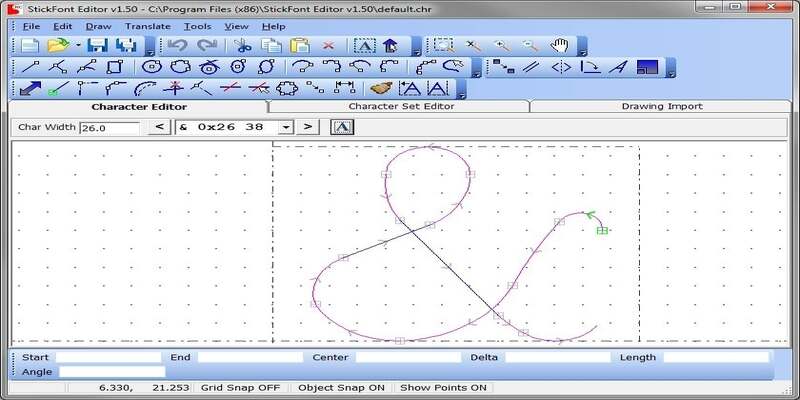
Pros
Great for professionals.
Has an array of fantastic features that make it a powerful tool.
Has a wide range of operations like the ability to mirror, rotate, shift, and scale files.
Includes a run-time estimation report.
Cons
Expensive.
NCPlot is one of the most costly g code editors out there that’s aimed at professionals. While it may be expensive, though, there’s no doubt that this is one of the best G-code editor programs on the market.
This software is designed for 4 axis CNC mill and 2 axis lathe operations and has an array of fantastic features that make it a powerful tool.
Firstly, it has a built-in tool for instantly converting font outlines into G-code, which can save a lot of time and the need for a separate program, and is great for etching. It also has a wide range of operations such as the ability to mirror, rotate, shift, and scale files.
One of our favorite features is the run time estimation report, which gives you an accurate machining time per tool for your jobs and can be a huge help in efficiently planning your work.
It’s also a very intuitive CNC code editor, with an interface that allows you to open and edit multiple files at once, make use of unlimited undos and redos, and easily cut, copy and paste.
NCPlot also offers various other software that you can use for other steps in your CNC machining processes. For example, there’s StickFont V3 that converts text into g code for machining, as well as SketchNC which allows you to convert drawings into g code.
| Feature | NCPlot |
|---|---|
| Price | $299 |
| User Interface | Intuitive and user-friendly |
| Language Support | Supports many languages |
Best Online G Code Editors
Online g code editors aren’t as common as downloadable ones, so we’ve picked out just one tool which should cover virtually all the needs of anyone looking to edit g code online.
7. NC Viewer – Best Online G Code Editor
- Price: Free
- Open-source? No
- Operating Systems: Any operating system
- Where to find: NC Viewer
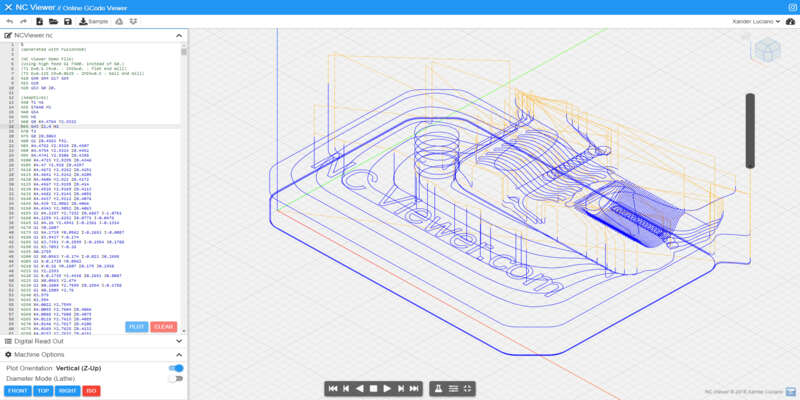
Pros
Free and also has an offline mode.
Powerful and is a pleasure to use.
Easily view, simulate, and edit CNC files for 3 and 5 axis machines.
Fully optimized for mobile.
Cons
Primarily designed for CNC milling machines, meaning some commands for other applications do not always give optimal results.
NC Viewer is a popular free online g code editor that also has an offline mode, as it’s automatically cached on your browser and then can be used offline.
This is a powerful free G-code online editor that’s built on modern libraries for optimal performance and has an intuitive line-by-line visual plotting system that makes it a pleasure to use, even if you’re relatively new to g code editing.
You can easily view, edit and simulate CNC files for 3 and 5 axis machines using this free online G-code editor, and the highly optimized program is easily capable of loading files millions of lines long.
Another highlight of NC Viewer is the advanced g code and syntax highlighting, which allows for easy identification of potential errors, and the various keyboard shortcuts make this whole process even easier.
This g code maker online is also fully mobile optimized and can be used on iOS, Android, and tablet devices. All you need to do is add it to your home screen for easy installation.
One thing to note about the NC Viewer open-source g code editor is that it’s primarily designed for use with CNC milling machines. This means some commands for other applications, such as 3D printing retraction commands, do not always give optimal results.
| Feature | NC Viewer |
|---|---|
| Price | Free |
| User Interface | Line-by-line visual plotting |
| Language Support | Supports many languages |
What are G-Code Editors?
A G-code editor is simply a tool that allows you to create, visualize and edit G-code. Most programs allow you to visualize and edit your code line-by-line, so you can spot errors and fix them accordingly.
Some G-code software also have CNC simulator capabilities built-in so that you can run trials of your operations before carrying out the real thing.
If you’re not familiar with G code, it’s the most commonly used programming language for running CNC machines. As many people use CAM software to convert their designs into g code, g code editors are primarily used for double-checking the code for errors before sending it to your machine.
While most G-code writing software and editors are downloadable programs, there are also some that are available online. These provide easy access without requiring any download time or space, but are typically more basic than downloadable g code editors.
Why Use a G Code Editor?
There are a wide range of benefits that come with using a G-code generator and editor – let’s take a look at the main ones.
Checking For G-Code Errors
Their primary use is that they allow you to spot errors and easily make small edits to large files for CNC milling, 3D printing or any other kind of application.
This is really important as if an error goes unnoticed before machining, you could end up wasting your workpiece and have to reset your machine, so it can cost time and money.
When it comes to making these edits, you need to decide whether you want to use a text-only editor or one with a visual aid.
Visual editors are ideal for finding manual solutions to specific problems that occur during the manufacturing process as they can render a 3D model of your project in real-time.
However, these g code editors typically run slower than text-only editors.
For Performing Special Operations
A g code editor also allows you to perform special executions by creating customized end or start routines for your machine, and to carry out replacement operations by easily searching for and altering every occurrence of a certain command.
Writing G-code
Editing isn’t the only use of a G-code reader, though. Many CNC enthusiasts also use the programs to actually write g code from scratch.
This is useful because many simple functions can be programmed quicker by manually writing G-code than by converting a CAD drawing. On top of that, writing G-code can be better for macro programming and parametric programming.
Learning G-code Programming
Another benefit of using one of the best G-code editors is that they’re great tools for actually learning CNC programming.
While you can learn the basics from online tutorials, actually getting into an editor and experimenting is the best way to develop your practical g code skills, and doing this can be a huge help to your future CNC projects.
FAQs
Other articles you may be interested in:
- G-code vs M-code: the difference
- The best CNC software
- The best CNC simulator software
- CNC spindle buyer’s guide
- The best CNC routers – ranked


















