This is a comparison of Inventables’ X Carve Pro and Carbide 3D’s Shapeoko Pro, two CNC routers that are upgrades of the brands’ well-known X Carve and Shapeoko 4 models.
Looking for the right professional CNC router often leads people to be stuck between two or three models, and when you’re spending hundreds or thousands of dollars, you need to make sure you’re making the right choice.
That’s why I’ve created a series of detailed guides comparing popular CNCs against one another.
I’ve covered CNC routers, as well as laser cutters and engravers, for several years – with experience working with CNCs of all shapes and sizes, which I’ve used to judge the X Carve Pro and Shapeoko Pro’s suitability for different people and applications. I’ve already compared the original X Carve and Shapeoko models, so now it’s time to look at the Pro versions.
X Carve Pro vs Shapeoko: At a Glance
CNCSourced is reader-supported. When you buy through links on our site, we may earn an affiliate commission. Learn more
In my X Carve vs Shapeoko 4 comparison, I concluded that the Shapeoko 4 is the overall better machine for most people, although the X Carve is super user-friendly and a good choice for beginners.
However, it’s not as straightforward when comparing the X Carve Pro with the Shapeoko Pro.
This is because the “Pro” means something slightly different in each case.
The X Carve Pro is a super-sized model available in two very large working areas of 4ft x 2ft and 4ft x 4ft, while the Shapeoko Pro comes in the same three sizes as the Shapeoko 4 but has higher quality components for more stability, rigidity, and precision.
So, the two machines are pretty different, which means they’re best suited to different people and jobs.
In the simplest sense, the X Carve Pro is ideal if you’re looking for a user-friendly CNC router with a really large working area, while the Shapeoko 4 is better if you’re looking for a more compact, affordable router that offers quality components and fantastic reliability.
Now let’s take a closer look at how the X Carve Pro and Shapeoko Pro compare against each other.
I’ll pUt these two CNCs head-to-head in every aspect and feature, from cutting area, build, and linear motion to the electronics, software, and assembly.
Cutting Area
As already mentioned, the size of the cutting area is the main difference between the X Carve Pro and Shapeoko Pro CNC routers.
The X Carve Pro is available in the following two sizes:
- 4ft x 2ft (48” x 24”) – $8,495
- 4ft x 4ft (48” x 48”) – $9,995
While the Shapeoko Pro is available in three sizes:
- Standard 17.5” x 17.5” x 4” – $2,400
- XL 33” x 17.5” x 4” – $2,600
- XXL 33” x 33” x 4” – $2,800
So, as you can see, even the XXL Shapeoko Pro model is a fair bit smaller than the 4ft x 2ft X Carve Pro model, let alone the 4ft x 4ft.
The X Carve Pro models are designed as a large alternative to the generally much smaller hobbyist routers, as well as the less user-friendly large routers on the market which are typically designed for professional use.

These two models are ideal if you want to take your work to the next level by working on bigger projects such as large furniture, or if you’re starting up or scaling a small CNC business and need to ramp up production rates.
Thanks to the open-design working area and Easel Pro’s tiling feature, you can even work on worksheets larger than the cutting area.
The 5” clearance on the gantry also allows you to work with very thick materials.
However, you’re going to need a 6ft x 6ft table that can hold 600lbs in order to use the X Carve Pro, so you can’t just easily set it up in a small home workshop.
On the flip side, the Shapeoko 4 is similar in size to most hobbyist routers and is better suited to working on small and medium-sized projects, depending on what model you go for.
Winner: X Carve Pro
| CNC Machine | Size |
|---|---|
| X Carve | 4x2ft or 4x4ft |
| Shapeoko pro | 17.5” x 17.5” x 4” (Standard), 33” x 17.5” x 4” (XL), 33” x 33” x 4” (XXL) |

Build & Stability
Both of these CNC routers are extremely well made with the intention of offering maximum stability.
The X Carve Pro has a rigid 5.5” aluminum gantry that makes it an extremely sturdy machine capable of achieving an accuracy of 0.001” (the width of a human hair), according to Inventables.
The Shapeoko Pro is also made of aluminum with precision-machined endplates to make it as stable and durable as possible, allowing it to achieve a similar level of accuracy as the X Carve Pro. The average accuracy is around 0.002”, though some people have achieved accuracy down to 0.0002”.
There’s very little to separate the two in this regard, so I’m calling this one a tie.
Winner: Tie
Router & Spindle
There are pros and cons to both the X Carve Pro and Shapeoko Pro machines when it comes to the router and spindle.
The benefit of the X Carve Pro is that it comes with a very high quality, powerful 2HP proprietary, preprogrammed VDF router. It’s air-cooled allowing it to perform at full effectiveness over long periods without wearing down and the RPM is 8,000-24,000, which you can easily control via Easel Pro.

It supports both 1/8 and 1/4 collets, meaning you can use bits with 0.118” to 0.27” diameters.
However, while this is a really impressive tool, as it comes preprogrammed to work with this machine and software, you don’t have the option to swap it out for another router of your choosing.
The Shapeoko Pro, like the 4, comes with a 65mm spindle mount but doesn’t come with the router included. Carbide recommends using its own Carbide Compact router with an RPM of 12,000-30,000.
This is a decent, affordable piece of kit, but you can also use a Makita RT0701C with your Shapeoko 4 (or any router that can fit in the 65mm mount).
This is a very popular, widely used variable speed router with 10,000-30,000RPM.
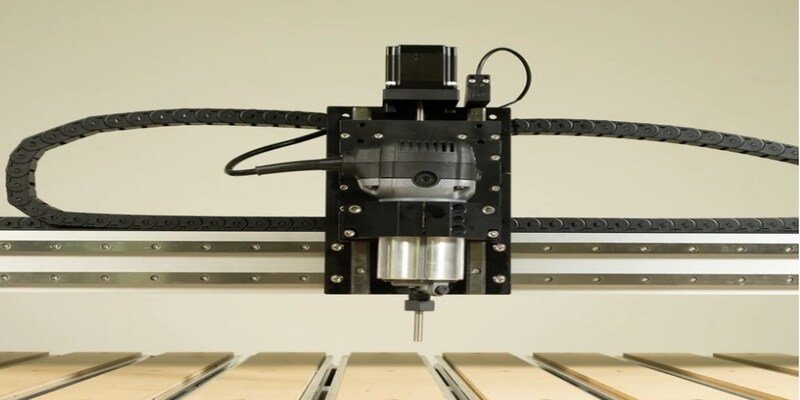
While the inability to swap out the X Carve Pro’s VDF router is a limitation, the fact that it’s a higher quality component and comes included with the kit means I’m giving this round to the X Carve Pro.
Winner: X Carve Pro
| CNC Machine | Spindle Speed |
|---|---|
| X Carve | 8,000-24,000 RPM |
| Shapeoko pro | 12,000-30,000 RPM |
Material Capability
These two CNC machines are largely very similar in terms of material compatibility.
Both are very effective at cutting wood (including softwood, hardwood, and plywood), plastic, foam, MDF, composites, and soft metals such as aluminum (provided you use lubrication).
There is one significant difference, though – the ability to cut steel.
Some users have claimed to cut steel with the X Carve machines with lots of coolant and patience, but this isn’t recommended, and the Inventables’ site states it’s only suitable for cutting non-ferrous metals.
In contrast, there is a lot more evidence of the Shapeoko machines being effective at cutting stainless steel, including videos on the Carbide 3D YouTube channel. There are also numerous threads on the Carbide community forum detailing the machines’ effectiveness at steel milling.
Of course, you’ll still need to use coolant and do your research to ensure you’re using suitable settings, but the Shapeoko Pro’s better suitability for machining stainless steel takes it here.
Winner: Shapeoko Pro
Axis Motion
As I covered in my X Carve vs Shapeoko 4 review, the standard versions of these routers both use belt drives on the X and Y axes with direct drive and lead screws on the Z-axis.
While both Pro models improve upon this, it’s the X Carve Pro that showcases the biggest upgrade.
This is because it boasts 25mm ball screws and linear guides on each axis. Ball screw mechanisms are significantly more precise, stable, and smooth than belt drives and lead screws, and this is what allows the machine to achieve that 0.001” accuracy.
It’s also a large reason behind the X Carve Pro’s much higher price.
In contrast, the Shapeoko Pro retains the belt drive and lead screw mechanism seen in the Shapeoko 4, but with improved components.
Winner: X Carve Pro
| CNC Machine | Material Compatibility |
|---|---|
| X Carve | Wood (including softwood, hardwood, and plywood), plastic, foam, MDF, composites, and soft metals such as aluminum |
| Shapeoko pro | Wood (including softwood, hardwood, and plywood), plastic, foam, MDF, composites, aluminum, and steel |
Controller & Electronics
Due to the X Carve Pro being a larger, professional-grade machine, it doesn’t use a small control board like small hobbyist routers.
Instead, it has a GRBL control board with GRBL firmware housed alongside stepper drivers, heat sinks, fans, and the power supply unit within a casing that looks like a desktop PC case.
However, it’s well designed and as slim as possible, so you can easily house it underneath your work table.
What I do like is that it comes with a small, pendant-style external controller that allows you to easily pause, resume, reset, and emergency stop your router.
Inventables calls this controller the HMI, which stands for human machine interface.
The external controller has a USB port for connecting to your computer, as well as a port for connecting the Z probe to calibrate your machine.
The Shapeoko Pro has an Atmel 32 microcontroller with a proprietary Carbide Motion 3.0 control board flashed with GRBL firmware. You can install it on the Y-axis for easy access and like the X Carve Pro controller, it has a USB port for connecting to your PC.
Both these control boards are relatively standard and there’s nothing particularly special about either, but the pendant controller you get with the X Carve Pro does make this router easier and more intuitive to use.
Winner: X Carve Pro
Software
The X Carve Pro is the clear winner when it comes to the software you get due to Inventables’ highly impressive and intuitive Easel Pro package.
This is an all-in-one CNC software for creating 2D and 3D designs, converting them into g-code, and controlling your router.
It’s specifically built with beginners and hobbyists in mind, and as a result, is far more user-friendly than most other software. This is why Inventables refers to Easel Pro as “the world’s easiest CAD/CAM software”.
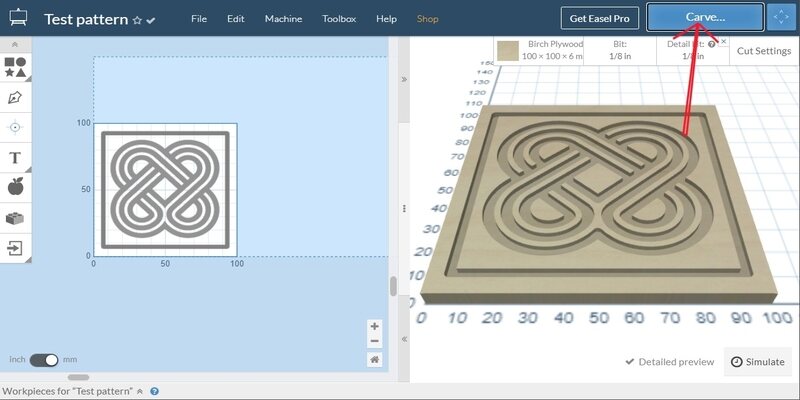
If you’re experienced with CNC software and prefer to use another program for designing, you can do so and then import g-code, SVG, and DXF files into Easel Pro for controlling your X Carve Pro.
You get a three-year subscription to Easel Pro when purchasing any X Carve machine, after which it’s $24 per month.
The Shapeoko Pro also comes with a decent, if not quite as intuitive, software package.
You get two programs: the CAD/CAM software Carbide Create, and Carbide Motion for controlling your software.
Bear in mind that you’ll need to upgrade to a Carbide Create Pro license if you want to design and cut 3D models, or choose an alternative CNC software.
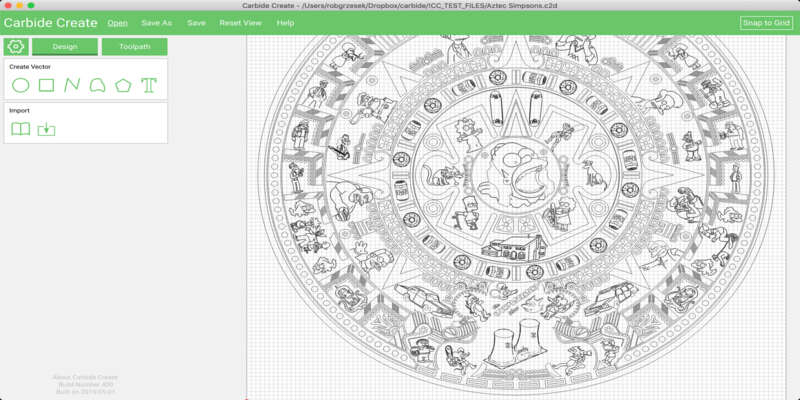
Easel Pro is web-based, which means you can use it on any device but it’s reliant on a good internet connection for best results.
The Carbide programs are offline, so you can use them independent of connection but are restricted in terms of the devices you can use.
Winner: X Carve Pro
| CNC Machine | Software |
|---|---|
| X Carve | Easel Pro |
| Shapeoko pro | Carbide create and Carbide motion |
Upgradeability
Both the standard X Carve and Shapeoko 4 CNC machines are compatible with a wide range of upgrades. However, while all the Shapeoko upgrades still apply to the Pro seeing as it’s the same size as the 4, the X Carve Pro is far more limited in terms of upgradeability.
For example, there’s a laser module from JTech Photonics you can add to the X Carve, but this isn’t compatible with the Pro.
Other upgrades Inventables offers for the X Carve, such as a belt upgrade kit and Z-axis upgrade, aren’t required for the Pro.
In truth, the X Carve Pro is so good that it doesn’t really require many upgrades, and it comes with a Z probe included. However, if you want to be able to add a laser module to your CNC as many hobbyists do, I’ve yet to see any made specifically to be compatible with the X Carve Pro.
On the other hand, there are a wide variety of upgrades you can make to the Shapeoko Pro, including adding a JTech Photonics laser module for laser engraving capabilities.
Another popular upgrade is the HDZ upgraded X/Z axis for $450, which increases the Z-axis travel to 140mm for working with thicker materials.
The HDZ is precision milled with a ball screw and linear rails for improved linear motion, and it also comes with an aluminum backplate and a new Z-axis motor.
Other accessories that can improve your Shapeoko Pro are the BitZero, which makes it simple to zero each axis, the BitSetter, for quick and easy probing, and the Bitrunner, which allows you to easily control the power to your CNC machine.
Winner: Shapeoko Pro
Assembly
Both of these CNC routers come shipped with preassembled parts, which makes getting them up and running easier.
With the X Carve Pro, the gantry and Y-axis come preassembled and you can get it set up in a couple of hours following the detailed manual.
Bear in mind that you’ll need two people to get the X Carve Pro up and running due to its size and weight.
The Shapeoko Pro comes with the wiring preinstalled, so you’ll need to attach the X/Y axes, belts, and motors.
It takes a bit longer than the X Carve Pro, which takes around 1-2 hours in comparison to the Shapeoko Pro’s 3-5 hours (depending on your experience building CNC machines).
As this router is smaller, it only requires one person to assemble it.
Winner: Tie
| CNC Machine | Assembly Time |
|---|---|
| X Carve | 1-2 hours (two people needed) |
| Shapeoko pro | 3-5 hours |
Customer Support & Community
Inventables and Carbide 3D are both known for offering excellent customer support, so there’s little to separate them in this regard.
You can contact both customer support teams by email and phone during the week, which is nice to have as many CNC manufacturers don’t offer phone support.
Both also have a wide range of helpful resources on their websites as well as their own YouTube channels, although Carbide’s YouTube is more active.
Where Carbide does slightly edge out Inventables is when it comes to warranties and shipping.
You get a one-year warranty with Shapeoko machines whereas you only get six months with X Carves.
Carbide also has a 30-day “mistakes on us” policy which means you can get a replacement for any part that breaks in the first month for free.
Plus, Carbide provides free shipping on all orders over $50.
Both Inventables and Carbide 3D have very active communities surrounding their products. There are X Carve forums and Shapeoko forums and Facebook groups for X Carve and Shapeoko users, where you can interact with fellow hobbyists to share tips, get inspiration and resolve issues.
Winner: Shapeoko Pro
Price & Value for Money
There’s a very clear discrepancy between these two CNC machines when it comes to price, with the cheaper X Carve Pro model more than three times as expensive as the most expensive Shapeoko Pro (the XXL).
Of course, this is largely due to the significantly larger working area, but also high-quality components such as the ball screw mechanism on the axes of the X Carve Pro.
While the Shapeoko Pro is much cheaper, it’s impossible to say that one offers better value for money than the other – it completely depends upon your own personal needs.
What I can say, though, is that both machines justify their respective prices.
Winner: Tie
| CNC Machine | Price |
|---|---|
| X Carve | $8,495 (4x2ft), $9,995 (4x4ft) |
| Shapeoko pro | $2,400 (Standard), $2,600 (XL), $2,800 (XXL) |
X Carve Pro vs Shapeoko Pro: The Winner
It’s very difficult to determine an outright winner between the X Carve Pro and Shapeoko Pro due to the various differences, and different target audiences, between the two.
However, I can confidently say that each is better for different sets of people.
If you’re looking for a highly accurate, large CNC router suitable for machining big projects at fast production rates, the X Carve Pro is clearly the better machine.
It’s incredibly stable, has a very impressive linear motion system, and its compatibility with Easel Pro means it’s far more intuitive and user-friendly than most CNC machines of this size.
On the other hand, if you’re looking for a precise and reliable CNC router for small and medium-sized projects, you’re probably best off with the Shapeoko Pro.
And while it may not boast as impressive axis motion or software as the X Carve Pro, it’s also a better metal cutting machine. Plus, it’s a lot cheaper than the X Carve Pro.
FAQs
What is better Shapeoko Pro or X Carve Pro?
There’s no simple answer to this question as each machine is better suited to different people with different needs.
The X Carve Pro is ideal if you’re looking for a user-friendly, large CNC machine, while the Shapeoko Pro is cheaper, better suited for smaller projects, and better at cutting steel.
How accurate is the Shapeoko Pro?
While accuracy varies depending on the material you’re cutting and the settings you’re using, the Shapeoko Pro is capable of cutting with 0.001” precision.
What is the difference between X Carve and X Carve Pro?
The main difference is the size – the two X Carve Pro models are 2ft x 4ft and 4ft x 4ft, so they’re considerably larger than the 29.5”x29.5”x4.5” original.
The X Carve Pro also has upgraded linear motion components, using ball screws instead of the X Carve’s belt drive.
Other articles you may be interested in:
- X Carve alternatives
- Inventables X Carve vs Cabide 3D Shapeoko 4
- The best wood CNC routers and machines
- Snapmaker 2.0 laser & CNC review
- The best CNC controllers




