There are plenty of CNC shields for Arduino controllers, like GRBL and Marlin. If you are also developing an Arduino controller for your CNC, laser, or 3D printer, finding a good CNC shield offers you a range of benefits.
In this article, I’ll recommend the best CNC shields with varying power, recommended based on what CNC controller you have, including GRBL 1.1, Uno, Due, and more:
|
CNCSourced Rating: |
CNCSourced Rating: |
CNCSourced Rating: |
|
4.2
|
4.7
|
4.5
|
|
N/A
|
$33.00
|
$9.39
|
For example, one of our recommended CNC shields has good heat dissipation and decent spindle speed control. We also recommend CNC shields that support more stepper motors, and some have more heavy-duty stepper motor drivers. Basically, we’ve covered the best CNC shields for different needs.
Quick Overview
- For GRBL 1.1 our favorite CNC shield is the CNCTOPBAOS CNC shield.
- For GRBL (versions older than 1.1) on Arduino Uno, we choose Synthetos’ gShield as the best CNC shield, while V3.51 is the best cheap CNC shield that has a removable driver design.
- For GRBL on Arduino Nano, we have chosen the Keyestudio V4.0 CNC shield.
- For Marlin, we have chosen the RAMPS 1.4 CNC shield.
- For G2Core, we have chosen gShield since the newer CNC shields support 3.3v for G2Core.
Best CNC Shield Reviews
1. CNCTOPBAOS 4V: 3-Axis Shield for GRBL 1.1f
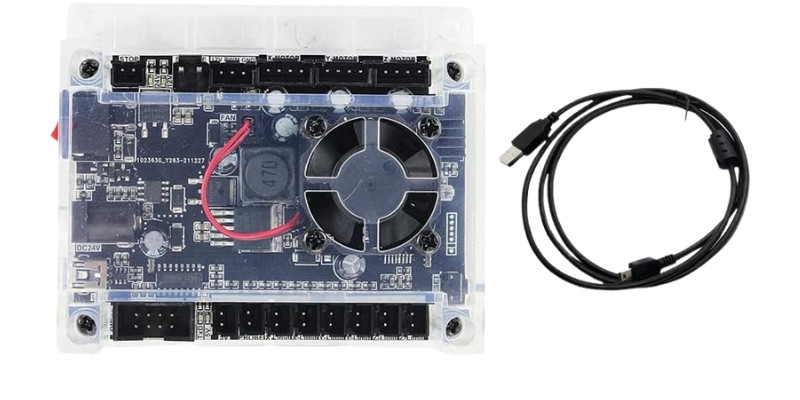
Pros
It has a fan for heat dissipation.
The CNC shield has shell protection.
It has a decent spindle PWM control.
Cons
If you burn a stepper motor driver, you’ll need to replace the whole CNC shield.
It only supports three stepper motors.
CNCTOPBAOS 4V is a good CNC shield because it has an in-built fan. It is compatible with GRBL 1.1. You can check prices on Amazon here.
(If you have earlier versions of GRBL, we have explained how to make a GRBL controller or upgrade it in another article.)
It has stepper motor drivers soldered on it, but for good reason: it has a fan turning on the stepper motor drivers. This allows you to draw more power from the stepper motor drivers. Plus, it’s protected by a glass shell.
It only works on 24v, but this is because it has the necessary electronics to drive a spindle or laser.
Its electronics for directly switching the spindle (spindle enable) are weak (only 24v at 10A), but its PWM is better.
It can drive your spindle up to 20000RPM with its PWM pin (although you should still check your spindle’s specs), and it supports 3 axes with six limit switches and an E-stop button.
2. ANNOYTOOLS 4 CNC Shield for GRBL 1.1

Pros
Insertable pins for stepstick drivers.
It supports a dual axis for XYY.
It can switch a 48v, 480W spindle which is more powerful than other CNC shields.
Cons
There is no info on whether the spindle PWM pin can drive up to high speeds.
Has no heat sink, so stick below 1.5A.
AnnoyTools 4 is a CNC shield that also supports GRBL 1.1. It comes with 3 A4988 drivers, but you can take them out and insert a DRV8825 with similar pin arrangements. Without a fan, I recommend you stay below 1.5 A per phase.
Although the A4988 can deliver up to 2 A/phase, you’ll burn through it in no time if you demand 2A from the stepper driver without proper heat dissipation.
You can power this shield with 12v to 24v (although its diagram says 7-36V). Use 24v for CNCs, and 12v for 3D printers and lasers.
AnnoyTools supports three axes, but it also backs up a dual-axis. So, you get XYZ or XYY from this shield.
AnnoyTools also has spindle support. It can switch on a 250W 24V spindle or a 500W 48v spindle. But I suspect its PWM pin can’t run the spindle’s entire speed range (although it is hard to judge based on their disclosed information).
It has six limit switches and supports E-stop.
3. GRBLDuino Uno V2.0 (for GRBL 1.1)
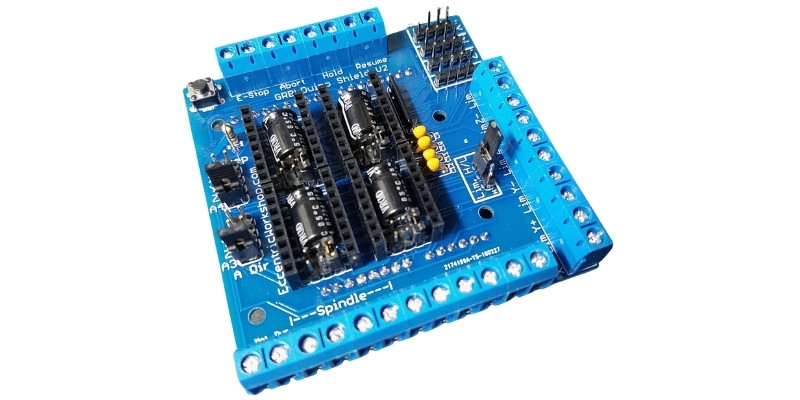
Pros
It has screw-down terminals for wires.
It supports four axes and hosts four drivers on the board.
Cons
You should buy the stepper motor drivers separately.
You should order through eBay for non-North American countries.
GRBLDuino Uno is a good CNC shield for GRBL 1.1 because it has screw terminals and supports four axes.
Supporting four stepper motors is a big advantage, because most GRBL 1.1 compatible shields still only support three stepper motor drivers.
You can check their prices here if you live in North America, but if you’re not from NA you’ll only find them on eBay.
This shield works with DRV8825 drivers, so you can power it up to 45v – but you have to buy the drivers separately.
Additionally, it has micro-stepping for all of the axes. It supports six limit switches, E-stop, hold and abort functions. It has spindle pins too, but we don’t have the specs for them.
4. CNC Shield V3 for GRBL
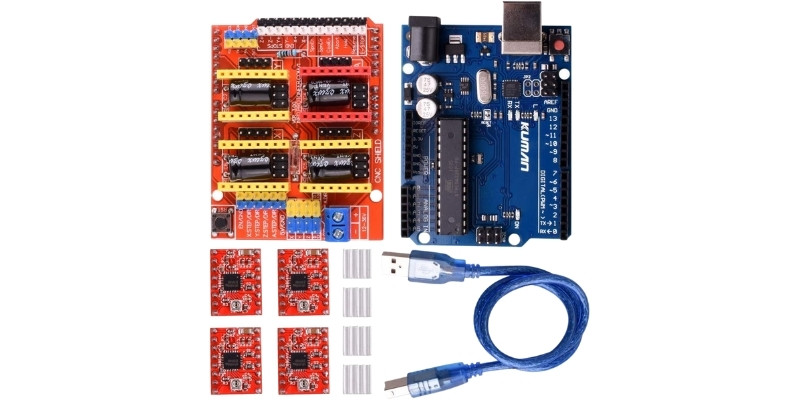
Pros
Has a removable driver design.
Comes with four stepper motors.
Cons
Most likely can’t drive the spindle to high speeds.
Both V3 and V3.51 CNC shields are open-source, so many manufacturers and brands make them.
V3 CNC shield comes with 4 DRV8825 stepper motor drivers since it has four stepper motor driver slots. It uses a removable driver design, so you can change your stepper motor drivers out if you burn them.
You can power this CNC shield up to 45V. But, if you use A4988 stepper motor drivers, make sure to keep below 35v.
It has microstepping up to 1/32. It has spindle PWM and direction pins, but I suspect it can’t drive the spindle to high speeds.
If you like great deals, check out this kit on Amazon from Kuman CNC. They will give you a CNC shield V3 plus one Arduino Uno (clone) with four stepper motor drivers (A4988) – for almost the same price as one original Arduino Uno.
5. CNC Shield V3.51
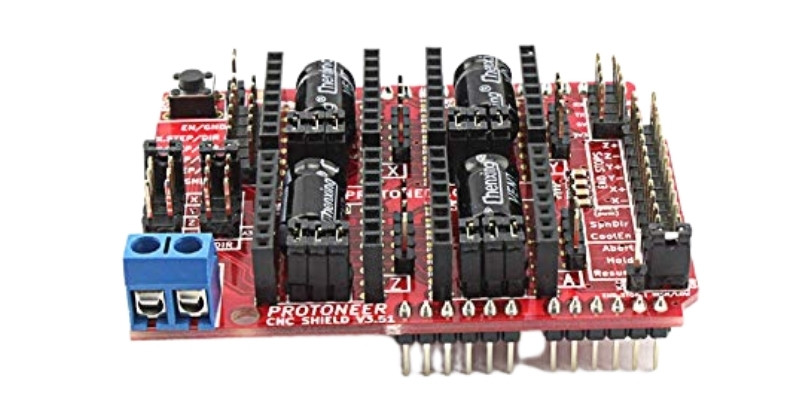
Pros
Removable driver design.
It supports four stepper motor drivers.
It has noise filters on the emergency stop terminals.
Cons
It’s not compatible with GRBL 1.1.
Its stepper motor drivers are not as powerful as gShield below.
This CNC shield is compatible with GRBL 0.9 on Arduino Uno. It’s also open-source, so if you want to avoid low-quality brands, we recommend you choose Elecrow or Ooznest.
We have chosen this shield as the best CNC shield for GRBL 0.9. It has improved on the V3 by adding noise filters on the emergency stop terminals.
The V3.5 CNC shield has four stepper motor driver slots, and six limit swtiches. The drivers are removable, and you can adjust its microstepping with jumpers.
6. Synthetos gShield V5 for GRBL and G2Core
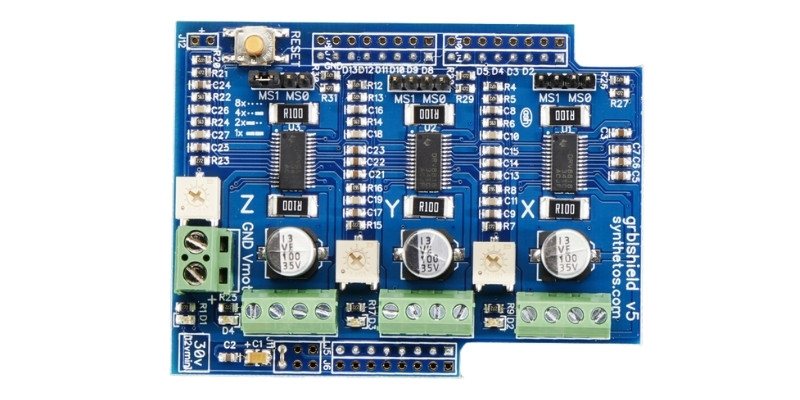
Pros
Very high quality.
It supports 3.3v and Arduino Due.
It has DRV8818 drivers.
It has screw-down terminals.
Cons
Expensive.
The drivers are not replaceable.
For about $50, this CNC shield is more expensive than most of the shields on this list. It comes from the same team that has developed TinyG and G2Core controllers, and Inventables’ X-Carve uses this CNC shield. You can buy it from here or here.
It is compatible with GRBL, and Synthetos claims that the new shields are also compatible with Arduino Due.
We have explained how to turn an Arduino Due into a G2Core controller. So, if you have built your G2Core controller, this is the CNC shield for you.
It has 3 DRV8818 drivers. DRV8818 is a little more robust than DRV8825. Nevertheless, it is best to draw less than 2A from these drivers without proper cooling.
DRV8818 comes with soldered drivers. But you can replace one with expert soldering if you burn one of them since there is enough room to access the pins.
It has screw-down terminals, and supports up to ⅛ microstepping. Although some shields can go up to 1/64 microstepping, ⅛ is more than enough for most applications.
7. RepRap RAMPS 1.4
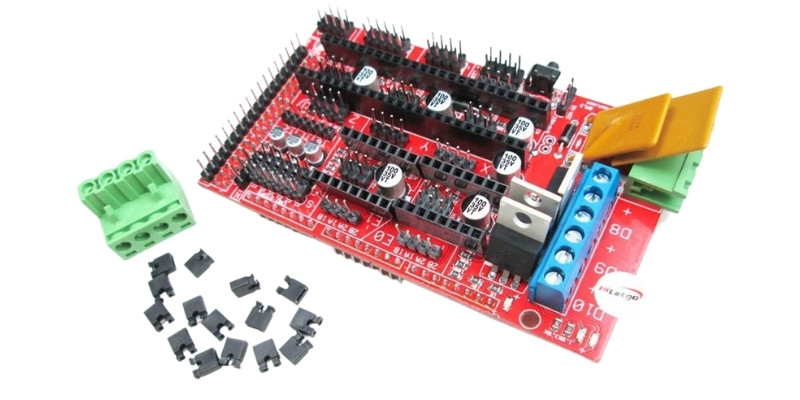
Pros
It can control a 5-axis CNC with Arduino Mega.
It supports microstepping and LCD.
Removable stepstick driver design.
Cons
Marlin is more popular with 3D printers than with CNCs.
The RepRap RAMPS 1.4 is an excellent CNC shield for an Arduino Mega. This shile from HileGo is very popular. Marlin is an open-source controller firmware (like GRBL), so you can get a high-quality controller if you flash Marlin into an Arduino Mega.
Marlin is probably the most popular 3D printer controller, but it also supports lasers and spindles. As a result, many people choose Marlin for their CNC controller.
As a CNC controller, it has one main advantage over GRBL: Marlin can control a 5-axis CNC. So, there is a community of CNC users working with Marlin.
RAMPS 1.4 can drive five stepper motors. It uses a removable stepstick driver design.
RAMPS 1.4 is full of features: it connects to an LCD, it controls lights to signal machine status, it supports six limit switches, and supports up to 1/32 microstepping.
8. Keyestudio V4.0 for GRBL on Arduino Nano
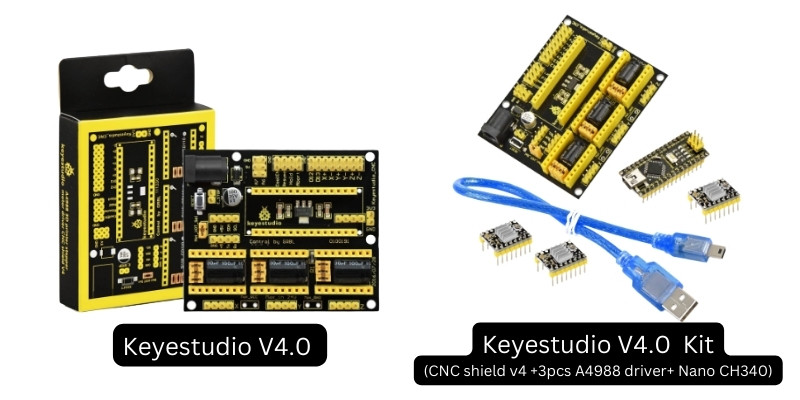
Pros
This CNC shield is cheap, and the kit is a bargain.
Smaller than most CNC shields.
Well-liked and popular CNC shield, with great support among Arduino Nano GRBL users.
Cons
It has a low voltage. A higher voltage (like 24v) is better.
Keyestudio V4.0 is a great CNC shield for GRBL on an Arduino Nano board. You can also get the kit, which includes A4988 stepper motor drivers and one Nano (clone) board.
It uses a replaceable stepper motor driver design, and you can power it up from 7v to 12v through its barrel jack connector.
Keyestudio V4.0 supports three stepper motors and six limit switches. It also allows microstepping up to 1/32 microsteps.
Factors to Consider When Choosing a CNC Shield
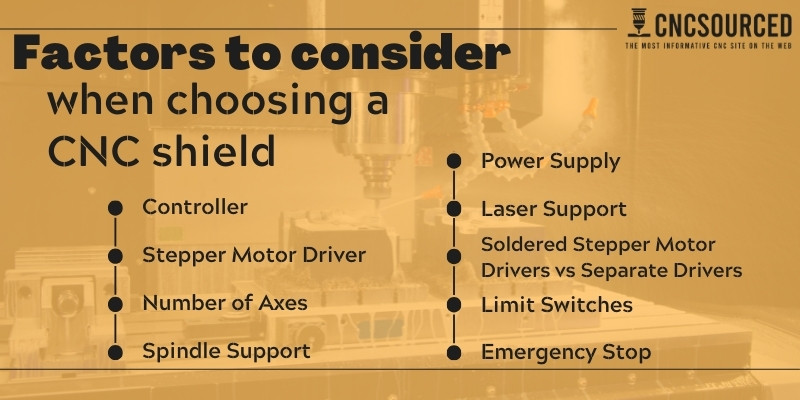
Controller
You should choose a CNC shield that supports your controller. For example, two of the pins have been shifted in GRBL 1.1. As a result, all the CNC shields that support GRBL 0.9 can’t work with GRBL 1.1 anymore.
So, here’s a quick list of each CNC shield, and which controllers they’re compatible with:
- GRBL 1.1 on Arduino Uno is compatible with CNCTOPBAOS V4, ANNOY TOOLS 4, and GRBLDuino Uno CNC shields.
- GRBL 0.9 on Arduino Uno is compatible with gShield v5, V. 3, and V. 3.51.
- GRBL 0.9 on Arduino Nano is compatible with Keyestudio V 4.0.
- Marlin on Arduino Mega is compatible with RepRap Ramps 1.4.
Stepper Motor Driver
CNC shields support stepstick drivers. We have explained in another article when to use external drivers instead.
Check the stepper motor drivers that your CNC shield supports. CNC shields usually support A4988 or DRV 8825.
Also, some CNC shields are compatible with other stepper motor drivers like DRV8818.
Read more: the best stepper motors for CNCs
Number of Axes
Check how many axes or stepper motors your CNC has, and how many axes your CNC shield supports.
Read more: 3, 4, and 5 axis CNCs explained
Spindle Support
All CNC shields have a spindle enable pin and a spindle’s PWM pin. These pins already exist on the Arduino.
So, a CNC shield must provide you with the extra necessary electronics to work with these pins. (The necessary electronics for the spindle enable pin is a relay and an optocoupler, and for the spindle’s PWM pin is a signal booster.)
Read more: Spindle vs router – which is best for your CNC?
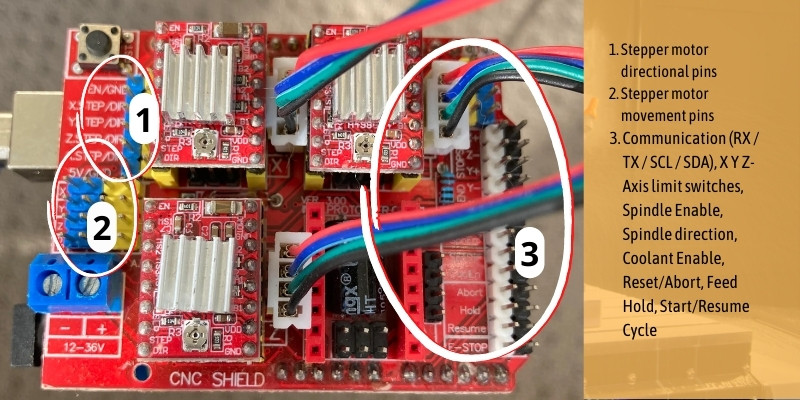
CNC shields have limitations in driving spindles. Some CNC shields do not have the required electronics, and you only get what the Arduino comes with.
In short, do not rely on your CNC shield to directly switch your spindle. You can check your spindle’s voltage and current to see whether the CNC shield can turn it on/off.
On the other hand, a good CNC shield should be able to provide spindle speed control over a wide range of speeds.
The Arduino’s PWM can usually only drive a spindle to 50% of its speed. But a CNC shield should be able to run the spindle to 100% speed. (Although the exact numbers depend on the spindle’s specs.)
Power Supply
Some CNC shields only work at a specific voltage (either 12v or 24v). Other CNC shields allow you to choose a range of voltages.
I recommend you only go for 12v shields for lasers and 3D printers.
If you can choose the voltage, check the voltage range your CNC shield allows. Plus, check what driver you intend to use (or the CNC shield supports).
If you have DRV8825 stepper motor drivers, you can use voltages under 45v, while you should use voltages under 35v for A4988 stepper motor drivers.
As a rule of thumb, 24v works with most stepper motor drivers. Plus, 24v is enough for smooth stepper motor motions.
Laser Support
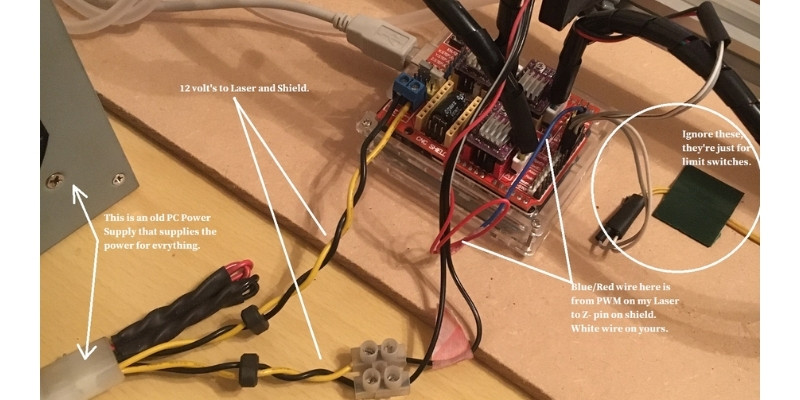
If you want to buy a CNC shield for a laser, check whether it supports your laser. Almost all the CNC shields that have the necessary electronics for the spindle enable function can support lasers too.
Soldered Stepper Motors Drivers vs Separate Drivers
Some CNC shields come with stepper motor drivers soldered on the board, while others have pins for inserting the stepper motor drivers.
The latter is the better choice. You can buy several stepper motor drivers and insert them into the shield. This way, if you burn one of the stepper motor drivers, it’s easier to replace.
If your CNC shield doesn’t have a replaceable driver design, replacing a burnt stepper motor driver is difficult or impossible. You may have to throw the CNC shield away if you can’t switch the old stepper motor driver out.
Limit Switches
GRBL has only enough pins for three limit switches. Since your CNC (probably) has two limit switches per axis, it is best if your CNC shield supports six limit switches.
You can use six limit switches if the shield only supports three limit switches, but you have to wire them yourself.
So, the CNC shield brings nothing to the table if it only has three limit switch pins, we are looking for six limit switch pins instead.
Emergency Stop
Emergency stops increase your machine’s safety by stopping the CNC immediately while your controller remembers your machine’s last position.
In case of an error or accident, the emergency stop helps you stop the stepper motors instantaneously.
So, check that your CNC shield supports an E-stop button.
Summary
Using a CNC shield with Arduino controllers provides a lot of conveniences. Choosing the appropriate CNC shield depends on controller firmware and its version.
You should also consider the CNC shield’s number of stepper motors, stepper motor driver, and power supply. CNC shields provide different levels of spindle speed control.
CNC shields also differ in their ability to perform microstepping, the number of limit switches, coolant support, and other capabilities.
We have picked CNCTOPBAOS as the best CNC shield for GRBL 1.1 since it has an onboard fan and proper spindle speed control.
Plus, gShield is a high-quality CNC shield for GRBL and Arduino Due (G2Core). V3.51 is a popular low-cost CNC shield for GRBL, while Keyestudio V4.0 is our favorite CNC shield for GRBL on Arduino Nano.
Finally, we choose RepRap RAMPS 1.4 for Marlin on Arduino Mega.
Related Posts:
- How to Connect Stepper Motors to Arduino/GRBL With and Without a CNC Shield
- Tthe technical side of CNC shields
- How to Build a GRBL or G2Core Controller for CNC, 3D Printer, or Laser
- Wiring Stepper Motors (With 4, 5, 6, and 8 Wires)
- The Best Stepper Motors for CNC
- The Best 3018 CNC Software for Hobbyists
- Best GRBL Software









