If you’re looking for an affordable CNC router for your home, there’s no shortage of options available – but how do you know which is the best budget CNC router for you?
For beginners, I’d recommend the Sainsmart 3018 PROVer. This versatile router is an incredible value, offering enough engraving depth and work area for the vast majority of hobbyists for around $300.
BUDGET OPTION
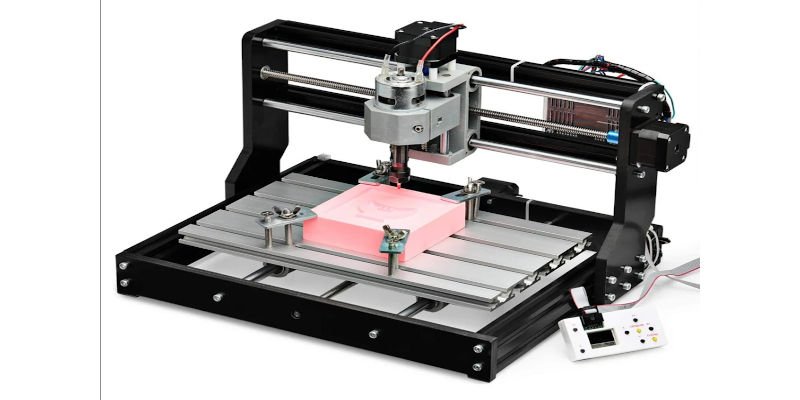
Sainsmart 3018 Pro
Available at:
TOP PICK
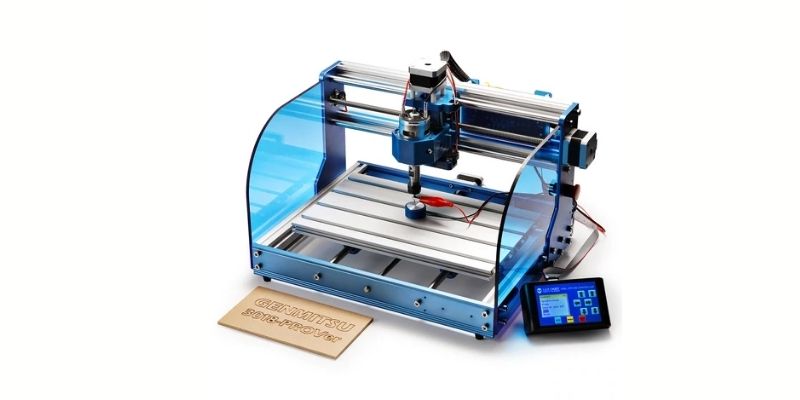
Sainsmart 3018 PROVer
Available at:
PREMIUM PICK
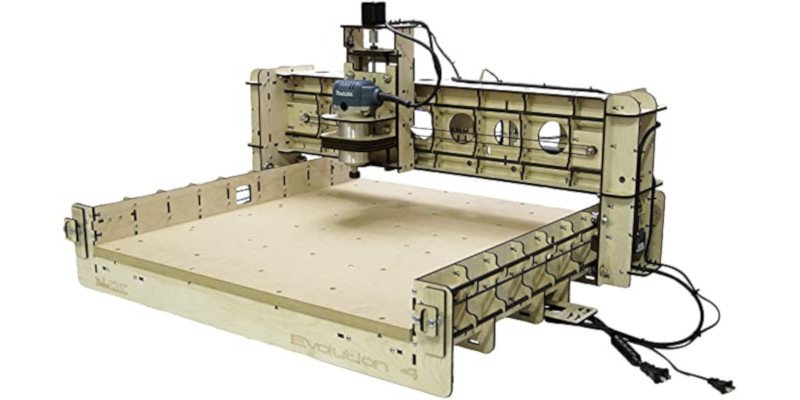
BobsCNC Evo 4
Available at:
In this guide, I’ll compare my hands-on experience with these routers across all the important factors: the router’s working area, specs, compatible materials, safety features, ease of use, and control options.
Perhaps most importantly, you’ll also want to find a CNC router that suits your budget – while some are available for under $200, others cost thousands of dollars.

In this guide, we’ll help you find a CNC router machine that covers everything you need it for without overspending.
Quick Overview
- For a beginner cheap CNC router: Sainsmart Genmitsu 3018 Pro, or Sainsmart 3018 PROVer
- For a mid-range option: Sainsmart PROVerXL 4030
- For a large CNC router: Maslow CNC, or MakerMade M2
- For an all-in-one CNC router: Snapmaker 2.0 (with optional 4th axis rotary module)
- Premium option: Inventables X-Carve
Here’s our full list the best machines:
| CNC Router | Cutting Area | Assembly Time | Available At: |
|---|---|---|---|
| Sainsmart Genmitsu 3018 Pro | 300 x 180 x 45 mm | 2 hours | Sainsmart Store here |
| Sainsmart 3018 PROver | 260 x 155 x 35 mm | 15 minutes | Sainsmart Store here |
| Maslow CNC | 4 x 8 foot | Up to a day | Amazon here |
| Sainsmart Genmitsu PROVerXL 4030 | 400 x 300 x 110 mm | <1 hour | Sainsmart Store here |
| BobsCNC Evo 4 | 24″ x 24″ | A couple of hours | Amazon here |
| MakerMade M2 CNC | 4 x 8 foot (and 3.8-inch depth) | 5 hours – 2 days (depending on skill level) | Amazon here |
| Snapmaker 2.0 | depends on model (from 150x150mm to 350x350mm) | 60-80 minutes | Snapmaker Store here |
| Inventables X-Carve 1000mm | 29.5 x 29.5 x 4.5 inches | Up to 8 hours | Matterhackers here |
The Best CNC Routers & Cheap CNC Machines
1. Sainsmart Genmitsu 3018 PROVer – Budget Pick
- Price: Check latest price at Amazon here
- Build area: 260 x 155 x 35 mm
- Assembly Time: 15 minutes
- Software: GRBL 1.1 software
- Material Compatibility: PCV, PCB, Acrylics, MDF, Bakelite, Leather, Carbon fiber, Graphite, Vinyl, Plexiglass, and bamboo

Pros
Ready to go in about 15 minutes.
A huge leap in terms of usability and safety over its predecessor.
Has an easy-to-access emergency stop control that immediately shuts down your machine.
Sturdy and has a quality build.
Cons
Smaller than the Sainsmart Genmitsu 3018 pro.
This CNC engraving machine, released in 2020, is an upgrade on the Sainsmart Genmitsu 3018 Pro and is the latest version of the company’s hobby CNC router series. Forget hour-plus build times, the 3018 PROVer has you ready to go in just 15 minutes.
While this machine uses the same GRBL 1.1 software, Arduino platform, Toshiba TB6S109 drivers, and added Optocouplers as its predecessor, it makes huge leaps in terms of usability and safety. You can even use Sainsmart’s version of Mach3 if you’re used to that. The 1.8” display clearly displays readouts and provides manual control of your mill without using a computer. This offline controller can also be used to home the tool head.
The 3018 PROVer also has an easy-to-access emergency stop control that immediately shuts down the machine if your project ever gets out of control. Other improved safety features include hard stops and limit switches.

The 3018 PROVer has a decent workspace of 260 x 155 x 35mm — though this is actually slightly smaller than its little brother, the 3018 Pro. While some might consider it a mini CNC router, this is offset by the all-aluminum chassis for overall sturdier and better quality build. The acrylic panels on the sides help contain dust spread and prevent any material chips flying off. The router uses a 775 motor 10,000 RPM spindle, has a maximum power of 120W, and uses an ER-11 collet drill bit.
Like the 3018 Pro, it comes with a three-month subscription to Carveco Maker subscription. This CNC router machine comes semi-assembled and it should take you no longer than 15 minutes to get up and running, making it a fantastic user-friendly benchtop CNC router. In addition, you can also add a laser engraver to the machine, though this costs extra.
It's cheap, and not super powerful, but with a few upgrades it can cut into thin aluminum.
2. Sainsmart Genmitsu PROVerXL 4030 – Great Mid-Range Hobby CNC Router
- Price: Check latest price at Sainsmart here / Amazon here
- Work area: 400 x 300 x 110 mm
- Assembly Time: <1h
- Software: Grbl V1.1 software
- Material Compatibility: Aluminum, Wood, MDF, Plastics, Foam, Vinyl, and more
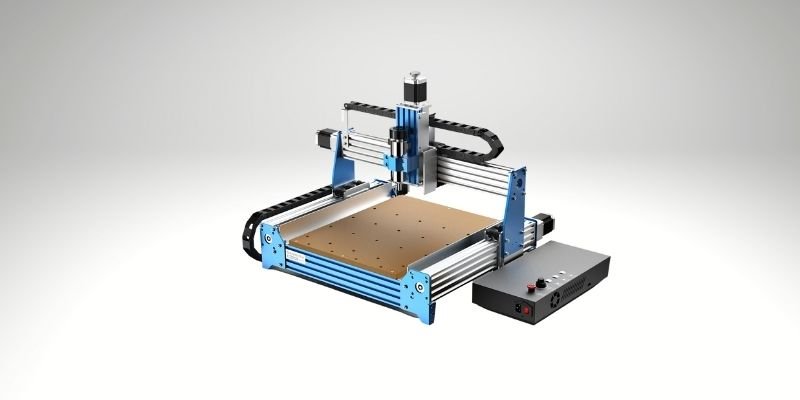
Pros
Larger build volume than other 3018 CNC routers.
Accessible and easy to assemble.
Very upgradeable.
Cons
Some beginners find it difficult to use.
If you want something more powerful than the entry-level 3018 CNC routers, but not so premium as the Shapeoko or X-Carve, the Sainsmart Genmitsu PROVerXL 4030 is a great middle-ground choice.
The build volume is much larger than 3018 CNC routers, and the 110mm z-axis depth means you can create great depth and contrast in signs and other creations you can make for yourself, or sell.
Sainsmart are known for accessible, easy-to-assemble CNC kits, which rings true with the PROVerXL 4030. It’s very beginner friendly, but with the power and size for experienced and advanced makers to create complex projects from a variety of materials, including aluminum, wood, MDF, plastics, foam, vinyl, and more.

You can even upgrade it further, with upgrade kits such as the 6060 extension kit and 6060 aluminum spoilboard, and a laser module. The base CNC router is already powerful and large however, and should suit most day-to-day CNC projects with the powerful spindle and newly redesigned control box and drive system.
Overall, it’s a great mid-range CNC router, and comes with a 3-month subscription to Carveco Maker software to help you get started, though you can also use Easel, Candle, or another alternative.
Check out our full Sainsmart 4030 ProverXL review to learn more.
3. MakerMade M2 CNC Kit – Best Budget Large-Format CNC
- Price: Check latest price at Amazon here / Buy direct from MakerMade here
- Cutting area: 4 x 8 foot (and 3.8-inch depth)
- Assembly Time: 5 hours – 2 days (depending on skill level)
- Software: Makerverse
- Material Compatibility: Hardwoods, Plywood, Acrylics, Nylon, thin aluminum sheets, and a variety of other materials

Pros
Fantastic cutting range.
Built-in customizable dust collection.
Can happily cut hardwoods.
Good customer service to help you out.
Cons
Need to provide a spindle for yourself.
The Maker Made M2 is the new and upgraded version of the original Maslow CNC. Modernized and upgraded for 2023, the Maker Made M2 still offers the fantastic 4 x 8 foot cutting range, as well as excellent 1mm accuracy, as well as a laser engraver upgrade kit.
For the extra money, you get an all-metal Z-axis, 40-inch cutting speed per minute, and built-in customizable dust collection for a generally more effective and reliable CNC cutting experience with less hassle.
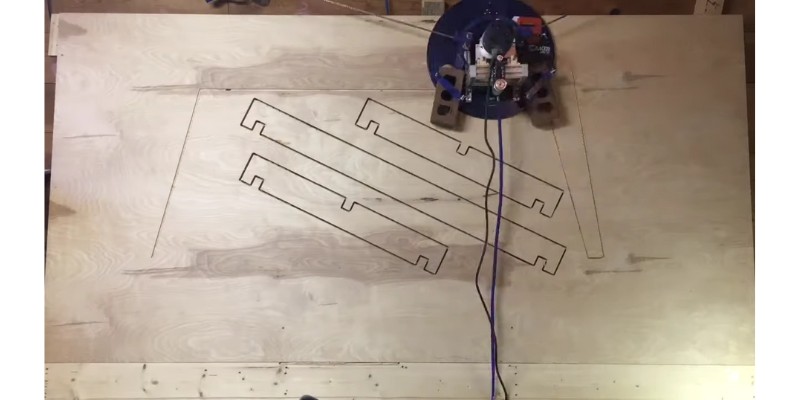
It can cut hardwoods, plywood, acrylics, Nylon, thin aluminum sheets and a variety of other materials for a range of both hobbyist and commercial projects. Talented makers have used it to create incredible CNC signs, chairs and furniture, and a range of other fantastic creations and have shown them online.
It’s compatible with drill or mill bits between 1/8 and 1/2 inches, and if you do run into any problems at any point during your CNC machining experience, simply get in touch with Maker Made’s US-based customer service who will try and help.
Though, remember that because of the build, it is not as sturdy as a more expensive, horizontal 4×8 CNC. These kits are cheaper because they’re wall mounted and less sturdy, so they do not have the same level of torque as a more premium machine.
Alternative option: Maslow CNC
The Maslow CNC is the cheaper and original version that the MakerMade upgraded on. It’s a community-driven, open-source project that aims to make large CNC machines available to everyone.
Despite being designed to be cheap to ship and affordable to buy, this powerful and easy-to-use machine really is one of the best 4×8 CNC routers out there. The Maslow community garden shows chairs, sheds, ornaments, desks, and even a boat made using the Maslow CNC.
I recommend the MakerMade if you have the budget becaue of the improvements over the base Maslow, but if you’re on a tight budget and want a 4×8 router, the Maslow is a cheaper option.
The Maslow CNC is durable enough to cut out forms from a wide range of materials, including hard plastics, plywood, and MDF laminate. There are various purchase options – with bundle options that come with extras like a free upcut bit and a pre-made sled.
4. Snapmaker 2.0 — Best Hybrid CNC, Laser & 3D Printer
- Price: Check latest price at Snapmaker here / Amazon here
- Build area: depends on model (from 150x150mm to 350x350mm)
- Assembly Time: 60-80 minutes
- Software: Snapmaker Luban
- Material Compatibility: Hardwood, PCB, acrylic, POM, carbon fiber sheet, and many more materials

Pros
Impressive accuracy.
Rotary module add-on to turn your Snapmaker into a 4-axis CNC router.
A CNC router, as well as a 3D printer and laser cutter.
Cons
Not as customizable as a standard CNC router.
Considered the best CNC router hybrid 3D printer laser cutter on the market, I recommend the Snapmaker 2.0 if you want a jack-of-all-trades CNC router.
I’ve tested the Snapmaker 2.0 and was impressed with the accuracy of the CNC carver, especially with the straight groove v-bit for use with the 4-axis rotary module add-on.
As well as a standard 2D/2.5D carver, the rotary module add-on turns your Snapmaker into a 4-axis CNC router able to carve 360-degree details into material blocks.
The results were even better than I expected, and you can see the smooth surface finish on the knight chess piece I tried below:



The CNC toolhead can be quickly swapped in and out, and can carve designs on walnut, PCB, acrylic, carbon fiber sheets if you’re looking to make DIY drones, and some hardwoods.
It uses a standard ER11 collet for fast and efficient CNC carving and can use 0.5mm to 6.35mm bits, and the Snapmaker 2.0 comes with an MDF wasteboard so you can get going straight away, and keep your bed from getting damaged.
It also has a 3D printer tool head, which comfortable prints ABS and PLA, as well as wood, and flexibles like TPU.
The laser engraver etches your favorite designs onto leather, wood, or acrylic — together, this makes the Snapmaker 2.0 the ultimate all-in-one CNC router.
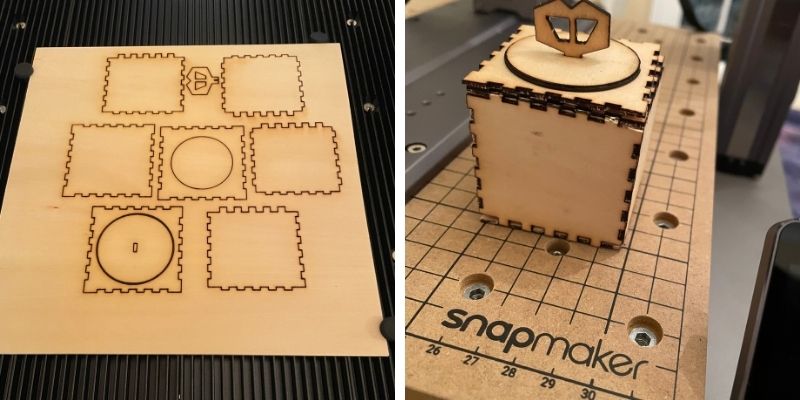
It connects easily via WiFi or you can use an SD card, and overall, if you’re looking for a less specialized CNC machine and want something that can do it all for your home projects, or for starting a business — the Snapmaker 2.0 is the one for you.
Want to 3D print, CNC cut, and laser cut and engrave all in 1? Snapmaker machines are the best 3-in-1 machines around.
5. Inventables X-Carve 1000mm – Best Budget CNC For Small Business Carving
- Price: $2,599 — Available on Matterhackers here
- Cutting area: 29.5 x 29.5 x 4.5 inches
- Assembly Time: Around 16 hours
- Software: Comes with 3-year subscription to Easel Pro
- Material Compatibility: Aluminum, as well as Wood, MDF, PCBs, Foam, Cork, Acrylic, and more
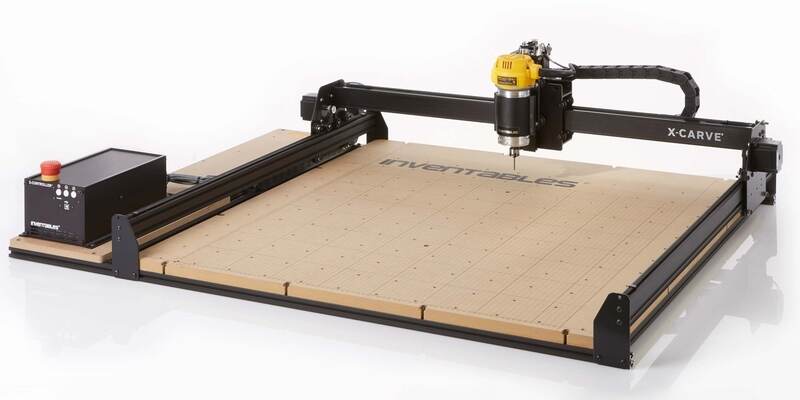
Pros
Easy, robust, and affordable.
A wide gantry for more consistent parts.
Inventables website showcases a wide range of complex projects that have been created with the machine.
Cons
Some beginners will find the setup to be difficult.
The Inventables website claims that the X-Carve is the “easiest, most robust, affordable CNC machine on the planet”, and it’s certainly up there with the very best. This high-end CNC router table is great for both beginners and professionals, as you can use the supplied 3-year Easel Pro software subscription to design projects in minutes without a steep learning curve.
This CNC router offers a 29.5 x 29.5 x 4.5-inch work area with a total footprint of 1250 x 1000 x 350 mm. It uses a DeWalt 611 spindle and mount, a 1,000mm wasteboard, a carving bit super pack, and the X-Carve dust control system — quality parts. A wide gantry with thick walls and fewer ribs makes for more consistent carving, and you can benefit from the combination of licking hardware, molded belt clips and permanent pulleys.
You can cut and carve aluminum, as well as wood, MDF, PCBs, foam, cork, acrylic, and more. We mean it when we say carve, too, as the X-Carve’s 4.5-inch z-axis depth allows for effective 2.5D part carving, ideal for creating smaller prototypes or signs with contrasting depth lettering or other design patterns to sell.
The X-Carve kit comes with the X-Controller, which features four powerful stepper drivers and a heat sink to support long, precise carves, ports to keep wires in, and an emergency stop button. There is also the option to purchase a laser engraving upgrade kit.

Easel Pro allows you to design, import, and carve from a single program. The software is very user-friendly — there’s no need to learn complicated CAD or CAM programs. It has custom design tools, file import options, interactive apps and advanced business features, so it’s very versatile, and each project has a shareable link so that you can share and collaborate with the community.
The Inventables website showcases a wide range of complex projects that have been created with the machine. It’s a great CNC machine for guitars, chairs, plant stands, signs, and more.
The X-Carve CNC router table bundle comes with everything you need to start carving, though it will set you back $2,599, so it won’t be within everyone’s budget range. While it may be pricey, this is an extremely high-quality machine that’s ideal if you’re looking to launch your home business, making it a great CNC router for sale that’ll make your entrepreneurial dreams come true.
Just in case you need to cut thicker wood that a laser isn't ideal for - here's our top CNC router pick.
What is a CNC Router?
CNC (computer numerical control) routers, also known as CNC routers, are used on wood for CNC carving and other hard materials, such as plastics, into a certain shape. As the name suggests, they are controlled by computers and usually mount a handheld CNC router as a spindle.
Toolpaths are controlled by computer numerical control, a technique that was until recently mostly restricted to the manufacturing industry, making for highly accurate and efficient carving. Many CNC machines also come with an offline control option.
CNC machines are compatible with CNC software, which can be either free or paid for. You can design your projects using CAD software (or the full experience with CAD CAM software), prepare the file, then use the CNC machine to easily your design to life.
They typically use 3 axes (though you can get with 4, 5 , or even 6 axes CNC routers!) to carve objects. 4 axis CNC routers add the ability to turn the material block while cutting, similar to a lathe, so you can create cylindrical models such as chess pieces and other character models.

What Can a CNC Router Do?
CNC routers allow you to create a huge variety of different objects and structures, from simple chairs and desks to entire sheds and boats, with pinpoint precision. They can perform the tasks of panel saws, spindle molders, boring machines and many other carpentry shop machines, and they can also cut joinery such as mortises and tenons.
They are similar to the large, industrial CNC milling machines that are used for professional prototyping and part manufacturing, but with a lower-cost gantry system that makes them ideal for hobbyists and beginners looking to take their first steps into making.
Other things you can make with a CNC router include signs, custom clocks, storage and holders, furniture, musical instruments — you name it, you can probably make it. Read our article on the coolest and most useful CNC projects you can make for more.
You can then either post-process the project, or use other types of CNC machines like laser engravers to add precise detailing or custom features, such as a customer’s name if being sold.
CNC routers are also sometimes used for prototyping, in a similar way to 3D printers. You can read more about the topic in our CNC prototyping guide.
How to Make Money with a CNC Router
Many higher-end machines are sold as business equipment you can use to start your business and make a profit from. They work quickly (important for creating more sellable models per day), precisely, and can cut and carve a range of materials for your store.
Coasters, signs, and other popular gifts are always a great choice to make.
For more information, we recommend you read our articles on CNC projects that sell.
We also have a guide explaining how much does a CNC cost for various CNC machines.
How to Build a CNC Router?
You can divide DIY CNC kits into two main types: open-source, homemade designs you can build yourself from scratch if you’re willing to source all the parts yourself, or commercially-made kits with professional documentation that cost more, but offer convenience and peace of mind.
For kits you can build from scratch, there is the MPCNC (Mostly Printed CNC), a 3D printable CNC kit, as well as a range of other projects.
The second category comprises machines like the Maslow, MakerMade, Vevor, Mysweety, and Sainsmart ranges — low-cost kits that ship as parts you assemble yourself in a couple of hours. If you’re not an expert, we recommend going with these easy-to-assemble brands for the best DIY CNC routers.
How Deep Can a CNC Router Cut?
It depends on the machine. For example, the cheapest CNC router machine on our list, the Sainsmart Genmitsu 3018 Pro, can cut 45mm deep on compatible materials. But the Inventables X-Carve, a higher-end machine, has a z-axis range of 4.5 inches — much deeper.
The machine’s Z-axis will generally show you how deep the CNC router can cut.
For more related topics, here are some articles we recommend:
- The best open-source CNC machines
- The best CNC lathes
- The best free, paid, and open-source CNC software
- What is CNC? The complete guide
- Metal CNC machines
- 40+ CNC industry stats and facts
- The best routers for CNC machines
- Ranking the best laser cutters.










