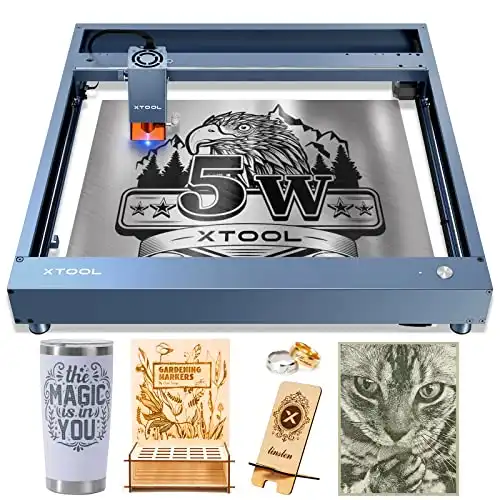In my opinion, xTool makes the best diode lasers, and the xTool D1 Pro is the flagship sub-$1000 laser cutter for hobbyists and small businesses alike.
But, with three options available, the 5W, 10W, and 20W versions, I completely understand if you’re unsure which to opt for.
If you can help it, obviously you’d rather not shell out more than you need to on a 20W laser you’ll never need to use fully – but, the last thing you want is to start a project you’re really excited for, just to find out your 5W or 10W laser can’t handle the thickness of acrylic or wood you want to cut.
While the xTool D1 Pro 10W will be plenty for most home cuts, I opted for the 20W version. But that’s just because I want to cut thicker wood, more quicker.
Less power-intensive projects like engraving can be easily tackled by the more affordable 5W model, too.
|
4.5
|
4.7
|
4.8
|
|
Cutting Area:
430 x 400mm
|
Cutting Area:
430 x 400mm
|
Cutting Area:
430 x 390mm
|
|
Laser Power:
5W
|
Laser Power:
5W & 10W
|
Laser Power:
5W, 10W & 20W
|
|
Routing Speed:
400 mm/s
|
Routing Speed:
400 mm/s
|
Routing Speed:
400 mm/s
|
|
$499.99
|
$629.99
|
$1,399.99
|
In this article, we’ll run through every major difference between the 5W, 10W and 20W models, and how exactly they will affects your project and overall experience
I’ve tested almost a dozen diode lasers for this site, and the xTool D1 Pro range is my favorite – so let’s work out exactly which xTool D1 Pro model is best for you.
What Does the “W” Mean?
When you talk about laser cutters, wattage is one of the most important considerations. It’s something you need to specify when you first buy the machine, and it determines your project’s final cutting power and speed.
Higher watt ratings come with a faster flow of energy. With laser cutters, a 20W laser will allow energy to move significantly faster than a 5W laser.

If you crack open the head of an xTool D1 Pro (please, don’t) and look at the laser, you’ll actually see a series of lasers. The 20W laser head is comprised of four 5W lasers that are directed together and focused through the head of the laser.
Why? To create more power and more energy in a single laser beam.
Differences Between xTool D1 Pro 5W vs 10W vs 20W
There are a lot of similarities between the 5W, 10W, and 20W xTool D1 Pro. However, there are just as many differences. To make sure you pick the right machine, let’s focus on what differentiates these machines in a series of head-to-head-to-head comparisons.
Laser Head Power
Before getting too far, let’s clarify something here: even though the laser head is the only difference, it affects a lot of your xTool laser engraver’s functionality — we’ll cover those differences in detail here.
The xTool D1 Pro package comes with the same attachments, sensors, and framework — regardless of what wattage option you choose. The sole difference is the laser head.
The team at xTool explains it as a “plug-and-play module”. You have the option to purchase just a 20W laser module, take it over to your D1 Pro 5W, and swap out the head. With just two wires and 10 minutes of your time, you can change your D1 Pro from a 5W or 10W to a 20W laser cutter.
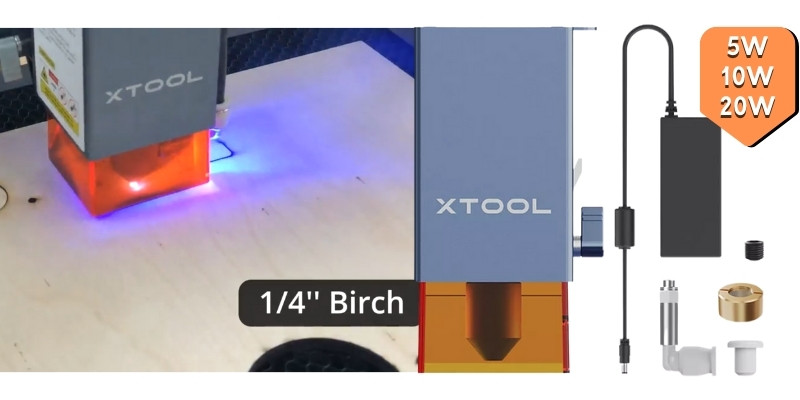
However, they don’t sell an interchangeable 5W or 10W laser module, only a 20W. So, you can’t downgrade your 20W laser to a lower power.
In other words — if you want a 20W D1 Pro, you can either buy one or buy a 20W laser module and put it on your 5W or 10W D1 Pro. If you want a 5W or 10W D1 Pro, your only option is to buy the machine as-is.
Even though the change is so simple, the results are massive. The following sections are all about the difference that the simple head swap makes (or alternatively, the difference between a 5W, 10W, and 20W D1 Pro from xTool).
Project Completion Speed
The final project completion time is dependent on a few factors:
- Routing speed
- Cutting depth
- Material choice
- Design intricacy
- Depth of cut / engraving
Of those five factors, the last three don’t depend on your laser cutter. Only the routing speed and cutting speed will determine how quickly your laser cutter deals with your project.
In this matchup, the routing speed doesn’t change across the board. The 5W, 10W, and 20W D1 Pro all feature a routing speed of 400 mm/s, which is way faster than the previous D1 could handle.
Now, what about the cutting depth? This is where you’ll see a big difference. A 10W laser can cut almost exactly twice as deep as a 5W laser. The 20W cuts twice as deep as the 10W.
That means that there’s a theoretical cutting depth difference of four times from the 5W to the 20W.
In practice, xTool explains that the difference varies based on the material choice:
| MATERIAL | SINGLE CUT DEPTH w/ 20W laser | SINGLE CUT DEPTH w/ 5W laser |
|---|---|---|
| Basswood plywood | 10mm | 3mm |
| Cherry wood | 10mm | 2mm |
| Black acrylic | 8mm | 1mm |
As you can see, the difference can be staggering. If you can cut a piece in fewer passes, you can finish the part faster.
When it comes to project completion time, you’ll finish fastest with a 20W, second-fastest with a 10W, and slowest with a 5W D1 Pro laser cutter.
Cutting Area
| xTool D1 Pro Model | Cutting Area (mm) |
|---|---|
| xTool D1 Pro 5W | 430 x 400 |
| xTool D1 Pro 10W | 430 x 400 |
| xTool D1 Pro 20W | 430 x 490 |
| xTool D1 Pro 40W | 430 x 348 |

Each xTool D1 Pro features an identical chassis, so each option’s cutting area is very similar. The xTool D1 Pro 5W and 10W lasers have the exact same cutting area of 430 x 400mm.
The laser head on the 20W D1 Pro is slightly bigger, so the cutting area is a tad smaller. With a 20W laser, your cutting area is 430 x 390mm.
The difference is pretty minor, but it still means that the 5W and 10W laser cutters are slightly better in this category.
Material Options
| xTool D1 Pro Model | Material Options |
|---|---|
| xTool D1 Pro 5W | Wood, leather, and thin acrylic |
| xTool D1 Pro 10W | Wood, leather, and thin acrylic |
| xTool D1 Pro 20W | Hard metal, stone, wood, acrylic, leather, glass, and ceramic |
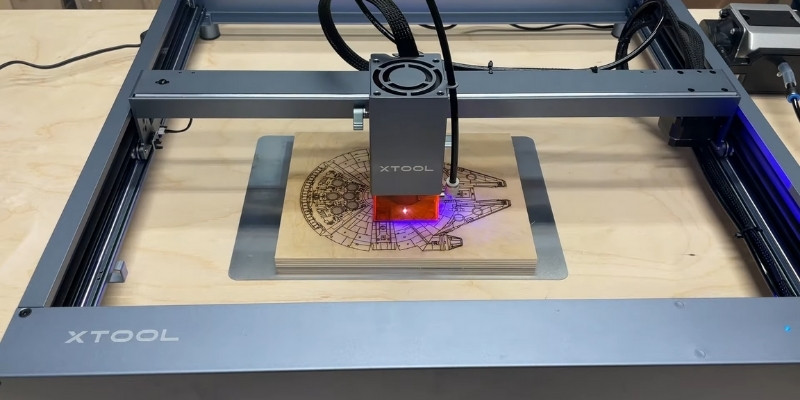
Another topic that’s related to laser power is what types of materials you can work with. Certain materials are more stubborn and require a lot more power to engrave or cut.
With a 20W D1 Pro, you can handle a wider variety of materials. You can also handle thicker materials, which further increases the types of projects you can create.
With a 20W cutter, you can handle metal, stone, wood, glass, and ceramic engraving – and acrylic and leather cutting more easily. With the 5W cutter, metal, ceramic, and stone become a lot more difficult to deal with, and honestly 5W power is mostly for engraving rather than cutting. People typically stick with wood, leather, and thin acrylic with a 5W or 10W laser cutter.
If you want to work with multiple different materials, consider the 20W laser. We’ve sliced through even the thicker woods for our projects so far.
Precision
| xTool D1 Pro Model | Laser Spot Size (mm) |
|---|---|
| xTool D1 Pro 5W | 0.8 x 0.06 |
| xTool D1 Pro 10W | 0.8 x 0.06 |
| xTool D1 Pro 20W | 0.08 x 0.10 |
| xTool D1 Pro 40W | 0.10 x 0.15 |
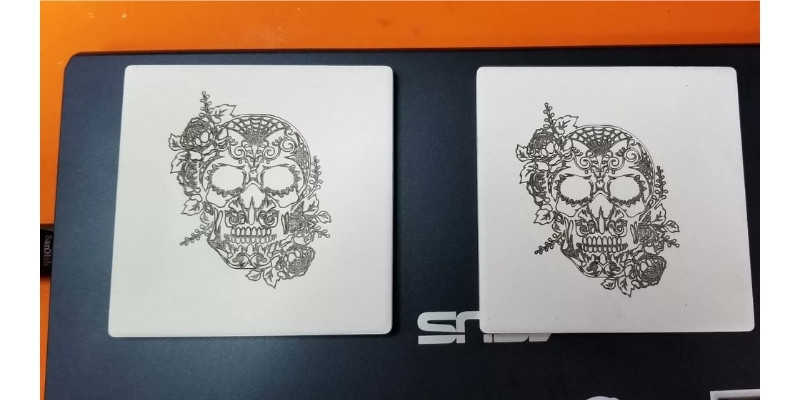
What if you need to create thin, precise lines on a part? We suggest you stay away from the 20W laser head in this case – though it’s still very marginal.
The 20W laser spot is .08 x 0.10mm. Think of the laser spot like the point of a laser pointer. If the D1 Pro cuts using this laser pointer, you’ll want the point to be as tiny as possible.
The 5W and 10W lasers share the same laser spot dimension of 0.8mm x 0.06mm — much smaller than the 20W’s.
So, if you need a precise part, you should stick to either the 5W or 10W.
Ability to Engrave

Another feature of these laser cutters is that they can engrave pieces. Engraving entails taking a little material off the top surface to create designs. Engraving doesn’t cut as deep, so the power isn’t as important.
Instead, precision is favored. Now it’s time for the 5W laser to shine (literally).
Since the 5W D1 Pro has a smaller laser point and higher precision, the ability to engrave is a lot better. The part only requires a single pass with the laser and the routing speed is identical across the board between these three options, so the 5W is preferred.
If you need to engrave and cut the same piece, it might make sense to opt for the 10W laser. It has a great balance of cutting power and precision.
Create Colorful Creations
| xTool D1 Pro Model | Color Engraving |
|---|---|
| xTool D1 Pro 5W | No |
| xTool D1 Pro 10W | No |
| xTool D1 Pro 20W | Yes |
| xTool D1 Pro 40W | Yes |
There’s a unique feature that only the 20W D1 Pro offers: the ability to create colorful engravings on metal. How does this work? With the extra power offered by the 20W laser, it can oxidize metal at different rates. It’s unbelievable to watch in person.
The strength of the laser is toggled to oxidize the metal at different rates, resulting in a different color. It works on aluminum, copper, stainless steel, titanium, and brass. The only difference is the color spectrum that you can get (which depends on the metal type).
The 5W and 10W lasers don’t have the strength to do this. If you want colorful metal engravings, you’ll need the 20W.
Price
| xTool D1 Pro Model | Price |
|---|---|
| xTool D1 Pro 5W | $600 |
| xTool D1 Pro 10W | $700 |
| xTool D1 Pro 20W | $1,200 |
| xTool D1 Pro 40W | to be updated |

What about the pricing? The difference isn’t as crazy as you might think:
The Final Verdict: Which Option Is Best?
If you want our professional take on it, here’s what we would do: buy a D1 Pro 5W and a 20W laser module. This gives you access to both ends of the spectrum and lets you accomplish more with a single machine.
If you want to stick to just one purchase, the D1 Pro 10W might be a good choice. It has great all-around performance, and it falls right between the 5W and 20W in terms of power, speed, precision, and ability to engrave.
What if your craft is more specific, and you like working with fine detail on pieces or strictly engraving? The xTool 5W D1 Pro is probably the best option. If you engrave jewelry or make small, custom pieces, you can’t beat the 5W laser. Plus, you can still tackle thicker materials if you’re patient enough to wait for multiple passes.
For people who want to make deep cuts, finish their projects quickly, and want to make colorful pictures on metal, the 20W D1 Pro is the only option. Thanks to its extra power, it makes every cut look easy.
|
4.5
|
4.7
|
4.8
|
|
Cutting Area:
430 x 400mm
|
Cutting Area:
430 x 400mm
|
Cutting Area:
430 x 390mm
|
|
Laser Power:
5W
|
Laser Power:
5W & 10W
|
Laser Power:
5W, 10W & 20W
|
|
Routing Speed:
400 mm/s
|
Routing Speed:
400 mm/s
|
Routing Speed:
400 mm/s
|
|
$499.99
|
$629.99
|
$1,399.99
|
What to Do Next
Knowing the strengths and weaknesses of each laser option will ensure you pick the best xTool D1 Pro machine. With more power, the laser can finish projects a lot faster but loses some of the precision.
The less-powerful 5W laser can tackle fine-line detail, but falls short when it comes to quickly cutting thick pieces of wood or acrylic — that’s where the 20W laser stands out.
Related articles:
- xTool D1 vs D1 Pro: Which is the Better Laser Cutter
- How Does the xTool D1 Pro Stack Up To The Ortur Laser Master 3? [Comparison]
- xTool D1 Pro vs Atomstack X7 Pro/X20 Pro [Comparison]
- Comparison Between xTool and Snapmaker
- xTool vs Glowforge: Which Laser Should You Buy?
- Best Cameras For xTool D1 Pro
- Best xTool Projects You Can Make
- Cheap Laser Engravers/Cutters That Actually Work Well [Best Tools List]
- This Year’s Best Laser Cutters & Engravers (Every Budget Range!)
- Spotlight On The Top Laser Engravers for Metal (Affordable & Professional Editions)