You have the choice between two types of laser engraver 3D printer combos:
- A specially designed hybrid machine.
- A 3D printer compatible with a laser head you can switch in.
Specially designed machines naturally produce better results, but they’re more expensive. Laser kits can be as cheap as $50, but they’re weaker and not as effective.
The best 3D printer laser engraver for the money I’ve tested is the Snapmaker 2.0. It’s a great 3-in-1 machine with a 10W laser option and a high-quality 3D printer extruder, and a useful CNC cutter.
Instead, you can buy much cheaper laser engraver add-ons for 3D printers. These include the Creality Ender 3 in the $50-$150 range, and it’s fairly simple to switch them in and out. But, you lose out on the quality, precision and stability you get with more specialized machines.
The Snapmaker Artisan is the newer upgrade, comes with the 10W laser as standard, and has an IDEX dual extruder for far more 3D printing versatility. However, it’s more expensive, so it’s whether you have the budget to spend.
Want to 3D print, CNC cut, and laser cut and engrave all in 1? Snapmaker machines are the best 3-in-1 machines around.
The main difference between these two types of 3D printer laser engraver machines is price. Buying a 3-in-1 3D printer gets you CNC functionality – but it comes with a serious price tag.
Keep reading for my hands-on experience with the best 3D printer laser engraver hybrids to find the one that’s right for your needs without overspending.
Quick Overview
Laser Engraver 3D Printer Hybrids
3D Printers With Laser Engraver Attachments
1. Snapmaker 2.0 – Best 3-in-1 3D Printer
- Price: Check price at Snapmaker here / Available on Amazon here
- Laser Power: 1.6W (with 10W add-on option)
- Work Area: 320 × 350 × 330 mm
- Material Compatibility: 3D Printer: PLA, TPU, ABS, and wood filaments among others, Laser: wood, plastic, leather, and non-transparent acrylic, as well as engraving a variety of materials like wood and acrylic
- Software: Snapmaker Luban
Want to 3D print, CNC cut, and laser cut and engrave all in 1? Snapmaker machines are the best 3-in-1 machines around.
Pros
Excellent build quality
3-in-1 3D printer: it can not only laser engrave, but also functions as a beginner CNC router
Available in 3 different sizes depending on your needs
Wide variety of compatible materials
Cons
Only comes with a 1.6W laser by default. You need to purchase the 10W option separately (the 10W laser comes with the Artisan by default)
Available in 3 sizes, the Snapmaker 2.0 is a 3-in-1 printer thanks to its ability to switch between 3D printing, laser engraving, and CNC. The tool heads and specs for each version are the same, you are just spending more for a larger work area.
I personally own the Snapmaker 2.0 A350, the largest version. In my hands-on Snapmaker review, I found it to be an excellent and stable 3D printer, as well as a good laser engraver.
The standard 1,600mW 450nm laser can cut wood, plastic, leather, and non-transparent acrylic, as well as engrave a variety of materials like wood and acrylic. I also bought the 10W high-power laser attachment so that I could cut thicker wood and acrylic sheets.

It’s easy to build, and I built my Snapmaker in under 60 minutes. And, switching from the 3D printer to the laser or CNC toolhead takes just a few minutes.
To engrave an intricate project like a phone case, stability is key. Thankfully, the Snapmaker has this in abundance. Everything from the metal base to the sturdy machined metal frame ensures the 3D printing is smooth, and it oozes quality throughout.
You can even turn the Snapmaker 2.0 into a 4-axis laser engraver and CNC router with the rotary module add-on, which we used to engrave 360-degree designs on cylinder gift boxes, such as shown in my photo below:

The CNC bit is compatible with heads that fall within 0.5 – 6.35 mm and is powerful enough to work at up to 12,000 RPM. We used the CNC carver to carve a few different chess piece designs, and were impressed with the sleek surface finish.

I also like that Snapmaker has made the user experience as seamless as possible. Firstly, the support videos are easy to follow. Then, the 5-inch touchscreen display allows you to preview models, calibrate, and make amendments to your project.
With a 3-in-1 printer, some people may be concerned that 3D printing gets neglected, but this isn’t the case here. With a max temperature of 275°C which provides plenty of options for switching materials before engraving them. It comes with a standard 0.4mm nozzle, and is compatible with PLA, TPU, ABS, and wood filaments among others.
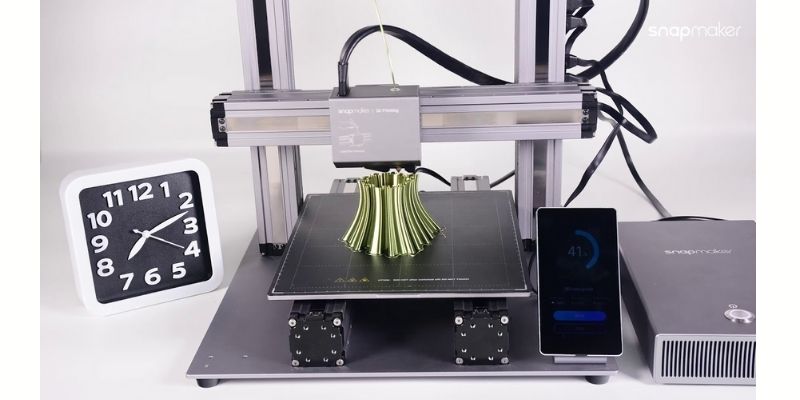
2. Snapmaker Artisan
- Price: Check latest price at Snapmaker here
- Laser power: 10W
- Work area: 400 x 400 x 400 mm
- Max extruder temp: 300°C
- Software: Snapmaker Luban
- Material compatibility:
- 3D Printer: PLA, ABS, ASA, PETG, TPU, PVA, HIPS, Nylon
- Laser: Basswood, Paulownia, Pinewood, Plywood, Beech, Walnut, Bamboo, MDF, Painted Metal, Tinplate, Stainless Steel, Anodized Aluminum, Dark Glass, Slate, Ceramics, Jade, Marble Shale, Leather, Fabric, Canvas, Corrugated Paper, Cardboard, plastic, Acrylics

Pros
Smooth and worry-free quick swap design
Powerful extruder and laser
Huge work area
Cons
Premium price
Snapmaker is the company to beat in the world of 3-in-1 3D printers. And of their multi-use 3D printer range, the Artisan is by far the most advanced.
The Artisan comes with a high-power 10W laser to swap in and out with CNC and printing toolheads. The 3D printer has a sturdy direct drive extruder with a max temperature of 300°C, and it has an IDEX dual extruder for multi-material and multi-color 3D printing.
Both of these are an upgrade from previous Snapmaker machines which, at default, had weaker lasers and extruders. Even the Snapmaker 2.0 only had a 1.6W laser at base, although I purchased the 10W laser for an extra few hundred dollars. This 10W laser works great, and comes default on the Artisan – so you don’t need to spend any extra on upgrades.
One of the best things about the Artisan is that it comes with a laser-proof enclosure. You don’t have to worry about safety, and the added temperature stability helps with specialty filaments like HIPS, TPU, PVA, ABS, and Nylon.
Snapmaker has a complete list of filaments, CNC materials, and laser cutting materials you can use in the specifications section here.
The Artisan is also a powerhouse with a massive work area of 400 x 400 x 400 mm. Even the Ender 3 S1 Plus and Ender 3 Max only reach around 300 x 300 x 350 mm. The Snapmaker 2.0 is a little larger than the biggest Ender 3 models, but it still doesn’t come close to the Artisan.
All of that sounds great, but you might be wondering how the Snapmaker Artisan actually works. Snapmaker machines have quick swap toolheads, platforms, and hot ends. You can seamlessly switch from one function to another within a couple minutes.
It’s also easy to assemble. Snapmaker includes an instruction manual and offers instruction videos on assembling both the printer body and the enclosure.
Ultimately, the Snapmaker Artisan stands above the rest and is the highest-quality 3D printer, laser engraver, and CNC router around.
It’s a good option for prosumers and professional use, but it might be overkill for hobbyists.
3. Zmorph Fab – Best Overall
- Price: Check price at Matterhackers here / Available on Amazon here
- Laser Power: 6000 mW
- Work Area: 235 x 250 x 165mm
- Material Compatibility: 3D Printer: PLA, TPU, PETG, and ABS Laser: Wood, Wood-like, Leather, EPP, Paper, Cardboard, Felt, Foil, Laminate, EVA, Foam, and CCL FR4
- Software: Voxelizer
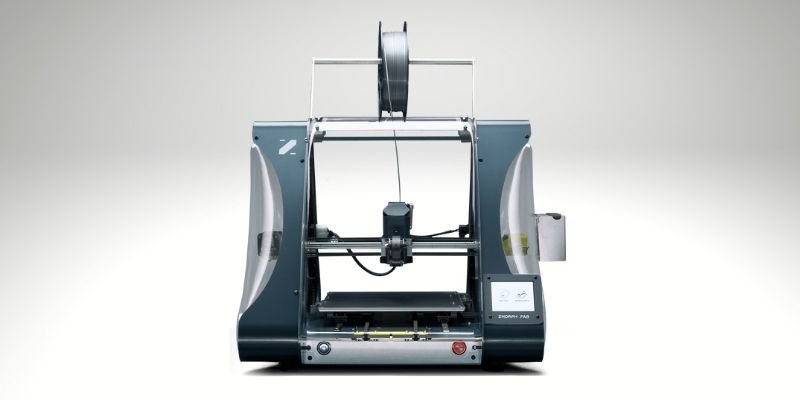
Pros
Can 3D print, laser engrave, CNC, and even print chocolate and food with thick paste extruder upgrade
High 115°C max bed temperature for tougher material printing
Easy toolhead switching system
SMART toolhead detection
Cons
Pricier
Best described as an industrial-grade machine, The Zmorph Fab is a hybrid 3D printer that can print with layer thicknesses ranging between 25 – 400mm, and is ready to go out of the box.
Think a higher spec of materials and features, evident in the sturdy metal framework, combined with intuitive controls and automatic leveling to make it less intimidating.
Working with ABS and Nylon can mean harmful VOCs that impact air quality. The Zmorph Fab features HEPA/carbon filters that remove fumes and particles, so you can safely be around the machine during 3D printing, CNC, and engraving. The machine even notifies you when you need to change the filter.
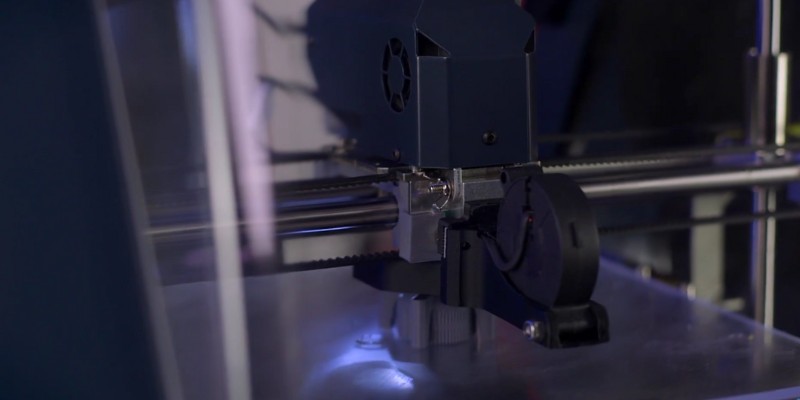
High-quality electrics and SMART tool heads that detect the chosen head ensure it works seamlessly, reducing the risk of over or under extrusion. All the relevant tool heads are included, and the process of switching between 3D printing, laser engraving, and CNC milling takes no more than a minute.
Anyone who wants to make realistic architectural models, or just start working with different materials will find there are so many ways the Zmorph Fab can be used. When it comes to CNC milling, it makes light work of cutting into wood blocks, 3D printed parts, polymer blocks, and any surface finish of high quality.
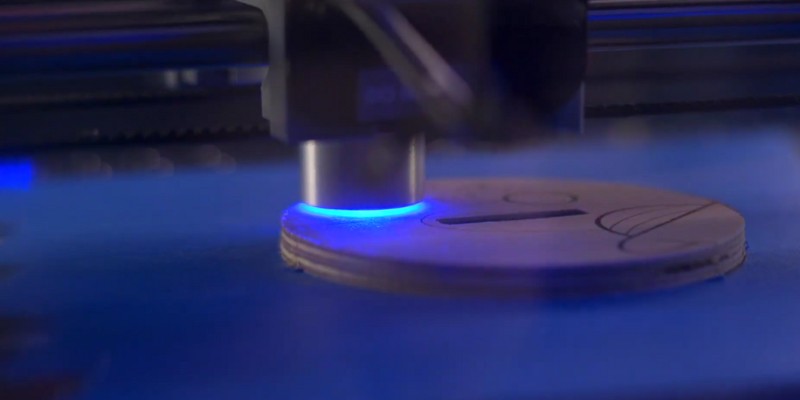
At 250 x 235 x 165 mm, it has one of the most generous build volumes of 3-in-1 3D printers. The maximum nozzle temperature can reach 250°C, and the quality cooling system prevents warping on your prints from cooling too quickly.
The ability to work with both 1.75mm and 3mm filament is a huge bonus. For fast printing in a large build area without a loss of quality, multiple engraving options, and tool heads that can be changed without any fuss, the Zmorph Fab is the 3-in-1 3D printer to consider.
4. Creality Ender 3 Range
- Price: Check latest price at Creality here / Available on Amazon here
- Laser engraver add-on available here
- Laser Power: 1.6W, 5W, and 10W options
- Work area: Depends which model (between 220 x 220 x 270 mm and 300 x 300 x 350 mm)
- Max extruder temp: Depends which model (between 260°C and 300°C)
- Material Compatibility:
- 3D Printer: PLA, ABS, and PETG
- Laser: wood, acrylic, and many more substances
- Software: Cura, Creality Slicer, PrusaSlicer, Fusion360, and TinkerCAD
Still the best ultra budget 3D printer, though I still recommend spending more on a newer version.
You can also turn it into a basic laser engraver with one of Creality's laser DIY kits.

Pros
Budget option
Known company with a large community
Highly customizable
Cons
More assembly and engineering required
3D printing specs range from mediocre to average
The original Ender 3 is no longer the go-to Creality printer for much of anything. It has long been outclassed by its many, many successors, but it is so cheap that it’s still a good budget option. Thankfully, most of the Ender 3 lineup is still compatible with the Creality laser modules.

That means you can use either a 1.6W, 5W, or 10W laser attachment with almost any Ender 3 printer, with all of the benefits that come with that particular model.
The Ender 3s I recommend include:
- Ender 3 V2 Neo: has auto-leveling, and is still very affordable. We’ve separately tested and reviewed the Ender 3 V2 Neo here.
- Ender 3 Max Neo: has a larger 300 x 300 x 320 mm build volume, and auto-leveling, still for under $400. This is ideal for laser engraving larger materials too.
- Ender 3 S1: the base S1 has a slightly larger 270mm Z-height (there’s also the S1 Plus which has a 300x300x300mm build area). There’s also the S1 Pro, which we have tested for 3DSourced, with a metal extruder and 300°C max nozzle temperature.
A full comparison of the S1 series can be found at the bottom of the product page on the Creality website.
All things considered, I recommend the Ender 3 S1 Pro out of all the Ender 3 options since ithas the most 3D printing features. Though, if you’re on a tighter budget, the Ender 3 V2 is also great.
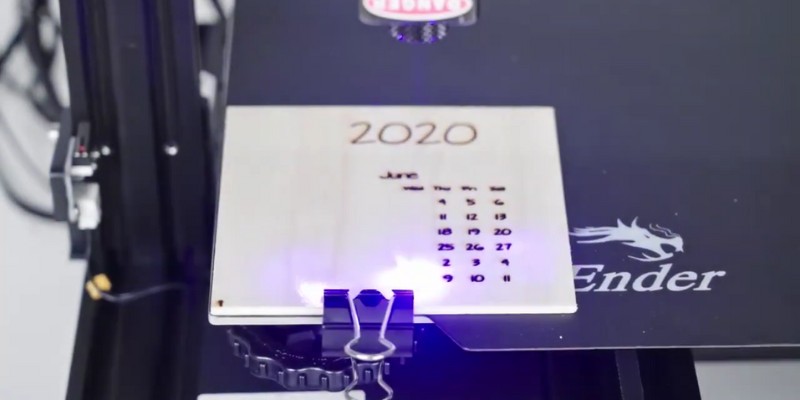
Things to Consider When Buying a 3D Printer Laser Engraver
Who Are Laser Engraver / 3D Printer Hybrids Good For?
3D printers are great for creating unique prints, and buying a 2-in-1 3D printer laser engraver hybrid can save valuable space on your worktop. Switching between the different functions only takes a couple of minutes. They are ready to add texture to a print, with a variety of build volumes and budgets catered for.
Some are used by professionals who need multiple tool heads to keep up with their customers’ changing demands. Others are better suited to hobbyists – if you want to be able to engrave crafts printed on your 3D printer, like jewelry and figurines, pretty much anything is possible. One thing they all have in common is that they are capable of bringing your most ambitious projects to life.
Price
In terms of value for money, the Snapmaker Original offers affordability without compromising on essential features, making it a strong choice for budget-conscious buyers.
On the other hand, the Zmorph Fab caters to those seeking the best overall performance and a comprehensive set of features, even if it comes at a higher price point.
| Laser Engraver 3D Printer Hybrid | Price Range |
|---|---|
| Snapmaker 2.0 | $1,100 – $1,700 |
| Snapmaker Artisan | $2,699 |
| Zmorph Fab | $3,980 |
| Creality Ender 3 | $189 |
Power and Material Compatability
If you require high-powered laser capabilities for your projects, the Zmorph Fab stands out with an impressive laser power of 6000 mW. This substantial power allows for precise and efficient engraving across a variety of tougher materials
On the other hand, affordable options like the Snapmaker Original offers a more modest laser power of 200 mW. While this power level may be lower compared to other options, it is still suitable for engraving on materials like wood, bamboo, leather, plastic, fabric, and paper.
| Laser Engraver 3D Printer Hybrid | Laser Power (mW) |
|---|---|
| Snapmaker 2.0 | 1600 |
| Snapmaker Artisan | 10000 |
| Zmorph Fab | 6000 |
| Creality Ender 3 | 500 |
Work Area
At the larger end of the work area spectrum, the Creality CR10 / CR10 V2 and Snapmaker 2.0 offer spacious work areas suitable for larger-scale projects or those who need the flexibility to accommodate multiple smaller objects simultaneously.
On the other hand, the Snapmaker Original has a more compact work area, measuring 125 x 125 x 125 mm. This smaller work area makes it suitable for hobbyists who prioritize a portable design or have limited space available for their equipment.
| Laser Engraver 3D Printer Hybrid | Work Area (mm) |
|---|---|
| Snapmaker 2.0 | 320 x 350 x 330 |
| Snapmaker Artisan | 400 x 400 x 400 |
| Zmorph Fab | 235 x 250 x 165 |
| Creality Ender 3 | 220 x 220 x 250 |
Software
The Creality Ender 3 offers compatibility with a wide range of software programs. It can be used with popular software such as Cura, Creality Slicer, PrusaSlicer, Fusion360, and TinkerCAD. This versatility makes it suitable for users who prefer flexibility and may already be accustomed to using specific software programs.
On the other hand, Snapmaker products work solely with Snapmaker Luban software. While this may sound restrictive, it provides a user-friendly and streamlined experience that may actually be more suitable for beginners seeking a cohesive ecosystem.
It’s a little like the distinction between Mac and Windows, but for laser engraver 3d printer combos. One has more options, but the other is more user-friendly!
| Laser Engraver 3D Printer Hybrid | Software Compatibility |
|---|---|
| Snapmaker 2.0 | Snapmaker Luban |
| Snapmaker Artisan | Snapmaker Luban |
| Zmorph Fab | Voxelizer |
| Creality Ender 3 | Cura, Creality Slicer, PrusaSlicer, Fusion360, and TinkerCAD |
Other laser engraver guides you may be interested in:
- Best low-cost laser engravers
- Best CNC and laser engraver combos
- Best lasers with rotary axes
- The best laser cutting machines for acrylic
- Best wood cutting lasers






