When it comes to vinyl work, it’s not just about having the right cutter.
Using the best vinyl cutting software will help in essentially every part of the cutting process, from accuracy to ease of use and everything in between.
I’d recommend VinylMasterCut as a user-friendly starting point for vinyl cutting. The combination of an intuitive interface and advanced features make it a great tool to develop your skills with.
However, VinylMasterCut is only available on Windows. Mac users still have solid options in the form of EasyCutStudio and Sure Cuts a Lot, which are equally capable tools (just a little less pretty).
| Software | Operating System | Processor | RAM | Hard Disk Space |
|---|---|---|---|---|
| Vinylmastercut | Windows XP/Vista/7/8/10/11 | Pentium processor-based PC or compatible computer (Windows) | 512 MB of RAM or more | At least 50 MB free space |
| EasyCutStudio | Windows XP or more / Max OSX 10.6 or more | Pentium processor-based PC or compatible computer | 512 MB or more | 100 MB free space or more |
| Sure Cuts A Lot | Windows 7 or later / macOS 10.10 or later | Pentium processor-based PC or compatible computer | 512 MB or more | At least 50MB free space |
| SignCut Pro 2 | Windows XP or later / macOS 10.10 or later | 2 GHz CPU or higher | 256 MB or more | 120 MB free space or more |
| SAI Flexi | Windows 10+ | 3GHZ, Intel I5 or more | 16GB-32GB | 256GB SSD, 500GB HHD or more |
In this guide, I’ll be sharing my hands-on comparison of all the most popular vinyl cutter software – sharing the details you need to make the right choice and avoid a lot of trial and error along the way!
See also: our ranking of the best vinyl cutters.
The Best Vinyl Cutting Software – Reviews
1. VinylMasterCut – Good Option for Both Hobbyists and Professionals
- Price: $59.00
- Export Options: SVG, JPG, EPS. DXF, AI and A files.
- Operating Systems: Windows XP or higher.
- RAM Needed: 512 MB or more.
- Available HDD Space Needed: At least 50 MB of free space.
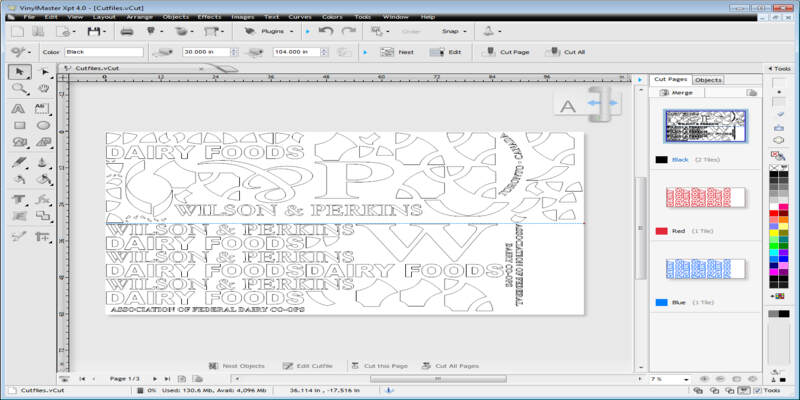
Pros
Can be used to create designs and operate your cutting machine.
Offers a wide range of drawing and editing tools.
Includes 200 lessons and tutorials for beginners.
Cons
The interface is a bit difficult for beginners.
One of the leading vinyl cutter software solutions, VinylMasterCut is perfect for producing vinyl lettering, logos, and pinstriping. As an all-in-one vector cutter software, you can use this to both create designs and operate your cutting machine.
This powerful software offers a wide range of drawing and editing tools that allow you to create and edit any shape, text or logo you desire, so it’s a great choice for performing vector-based artwork. You can export your artwork to SVG, JPG, EPS, DXF, AI, and A files.

Among this software’s features is a Contour Cutting Wizard, text and curve tools, over 250 Clipart designs, and cutter and printer support with over 5,000 direct drivers included.
VinylMasterCut is a good choice for both first-times and professionals. There are over 200 lessons and tutorials included with the software package, so beginners can use these to develop their knowledge.
There are also several different versions of VinylMasterCut for different experience levels. The base version costs just $59, but there are four VinylMasterCut Pro upgrade options, ranging from $125 all the way up to $965, so you can choose the version that best suits you.

VinylMaster XPT, the most expensive version, is a sign making and large format printing software packed with advanced features, so it’s ideal for professionals and both small and large businesses.
If you’re looking for a free vinyl cutter plotter software, VinylMasterCut has a free trial that you can use to try out the software.
2. EasyCutStudio – Best Hobbyist Vinyl Cutter Software for Windows and Mac
- Price: $59.95
- Export Options: SVG, PDF. BMP, JPG, GIF, PNG, TIFF, or FCM.
- Operating Sytems: Windows XP or higher / Mac OSX 10.6 or higher.
- RAM Needed: 512 MB or more.
- Available HDD Space Needed: 100 MB free space or more.
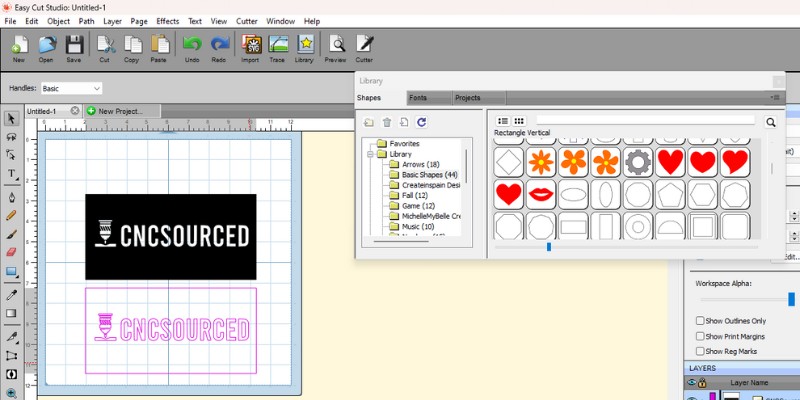
Pros
High-quality and popular.
Easy to design and cut a wide variety of projects.
A vast library of ready-to-use vectorial designs.
Cons
Customer support is poor.
EasyCutStudio is one of the most high quality and popular all-in-one vinyl cutter software on the market. It provides an easy way to design and cut a wide variety of projects, from signs and graphics to logos and decals.
This software allows you to import and export a wide variety of file formats, so you can cut any font, SVG, or PDF, as well as your own original designs.
One of the highlights is that EasyCutStudio even allows you to vectorize images. You can use the powerful fracking tool to create cuttable shapes from any imported graphics or scanned images, and you can easily create precise vector paths. It also has a vast library containing loads of ready-to-use vectorial designs.
This is a very user-friendly vinyl cutter software. It has a brilliantly intuitive interface, so it’s a great choice for both beginners and professional vinyl cutters. For example, thanks to the easy node editing feature, you can manipulate outlines, lines, nodes and curves to any degree, giving you complete control.
The software makes it easy to work with layers, so you can complete complicated designs using multiple layers. There’s also the welding option, which allows you to merge overlapping text and shapes into a single shape.
Unlike some software, EasyCutStudio is available on both Windows and Mac, so virtually anyone can use it. It’s also compatible with a wide range of cutters. For example, if you’re looking for a Roland GX 24 vinyl cutter software, you can use EasyCutStudio.
3. Sure Cuts a Lot – Affordable Vinyl Cutter Software with Great Compatibility
- Price: $59.99
- Export Options: SVG, BMP, JPG, GIF, PNG, TIFF, or FCM.
- Operating Sytems: Windows 7 or higher / MacOS 10.10 or higher.
- RAM Needed: 512 MB or more.
- Available HDD Space Needed: At least 50 MB of free space.
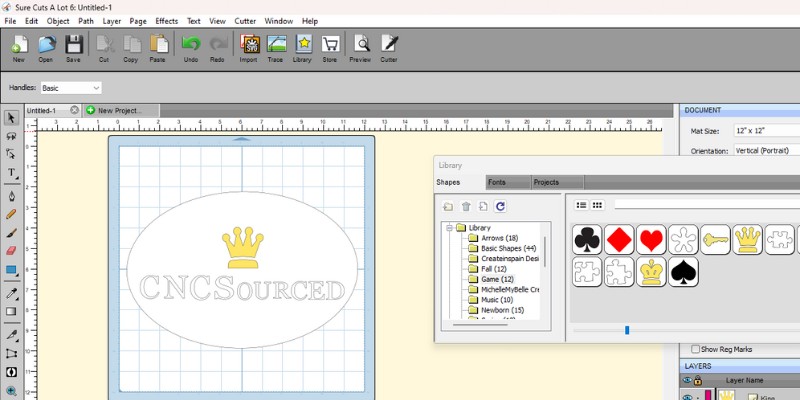
Pros
Easy-to-use software.
Compatible with a wide variety of cutting machines.
Supports a wide range of file formats.
Cons
Not good for newer machines.
This is another easy-to-use software that’s very popular among the vinyl cutting community. With Sure Cuts a Lot, known as SCAL for short, you can cut virtually any shape. These include TrueType fonts, customer shapes, and even your own shapes that you can draw in the software.
SCAL is compatible with a wide variety of cutting machines, including Silhouette, Craftwell eCraft, SilverBullet, USCutter, VinylExpress, and Wishblade cutters. So, it’s a great option if you’re looking for Seiki 720t vinyl cutter software or Silhouette Cameo 4 software, for example.
This all-in-one vinyl cutter software is available on both Mac and Windows. It supports a wide range of import file formats, including SVG, PDF, EPS, AI, WPC, PES, PEC and HUC.
There are some nice features that help SCAL stand out from other vinyl cutter software. For example, the auto-tracing features automatically convert images for cutting, making the process much easier.
There are also great drawing tools for drawing and editing shapes, welding tools, and a range of effects, including 3D rotate, drop shadow and knockout. On top of that, there’s a built-in library with over 200 shapes, with more available to purchase from the online store.
Another benefit of using the SCAL vinyl cutter software is that there’s an active forum surrounding it. This allows you to engage with fellow vinyl cutters to share tips and discuss cutting. There are also some useful tutorials available on the SCAL website.
In addition to the standard version, there’s also Sure Cuts a Lot Pro, which costs $199. This version has a range of advanced features, including extended cutting length to longer than 72 inches, weeding options, tiling, duplicate cutting and color layer alignment, among others.
4. SignCut 2 Pro – Best Vinyl Cutter Software for Design
- Price: $31 per month or $289 for Premium Edition
- Export Options: AI, EPS, SVG, DXF, or SCD.
- Operating Sytems: Windows XP or later / MacOS 10.10 or later.
- RAM Needed: 256 MB or more.
- Available HDD Space Needed: 120 MB free space or more.
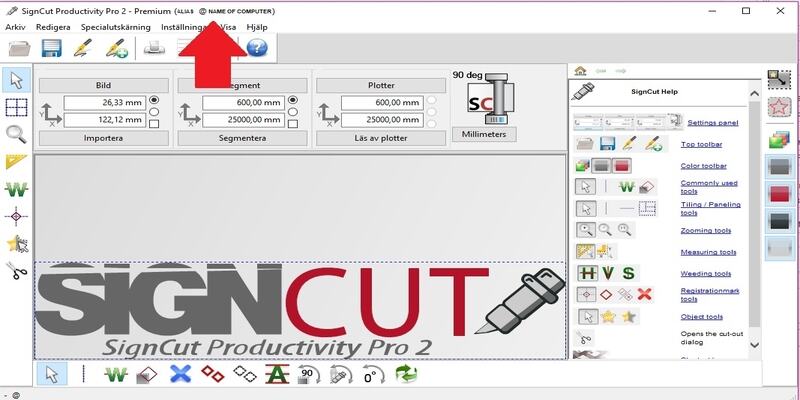
Pros
Professional-grade vinyl cutting software.
Comes with some interesting advanced features.
Compatible with over 2,000 machines.
Cons
The free version is very limited.
This software is a professional grade solution for vinyl cutting and sign making. In fact, SignCut 2 Pro has more than 300,000 users around the world and claims to be “the most updated all-in-one software cutting suite”.
There are some really interesting advanced features that make SignCut 2 Pro an excellent option. For example, the vectorization tool allows you to convert raster images in just a few simple clicks, while you can also weld overlapping objects together with just one click.
We also really like the freehand drawing tool on SignCut Pro 2. This allows you complete creative control, has a unique zoom feature and also allows you to draw a low-resolution bitmap.
When it comes to cutting, the color separation feature separates colors in your design according to the vinyl’s colors, allowing you to add weeding lines for each color. With the advanced Tiling tool, you can automatically and manually split up your design into suitable tiles if the design is wider than the material width.
Other great features include advanced text and node editing, contour cutting, alignment marking and step-by-step cutting.
Suitable for both Windows and Mac and compatible with more than 1,200 cutting machines, this vinyl cutter software is brilliantly versatile.
There are three subscription options for SignCut 2 Pro. If you don’t want to go for the Premium Edition, there are cheaper Standard and Student/Home versions. There is also a trial free vinyl cutter plotter software version available.
5. SAI Flexi – Best Vinyl Cutter Software for Businesses
- Price: $49.99 per month annually
- Export Options: AI, PDF, SCV, DXF, EPS, FlexiSIGN 5.x – 10.x, GAD, HPGL, HPGL2, JPG, PNG, TGA, TIF, TIFF, or BMP.
- Operating Sytems: Windows 10 or more.
- RAM Needed: 16GB or more.
- Available HDD Space Needed: 256 SSD, 500GB HHD or more.
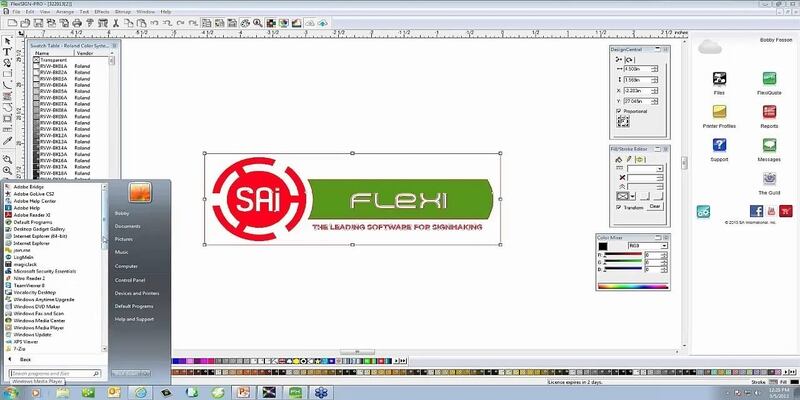
Pros
Suitable for printing applications.
Simple interface.
Offers powerful cutting features.
Cons
No major drawbacks.
SAI Flexi is a software with wide ranging capabilities, including vinyl cutting, raster image processing and sign printing. So if you’re looking for a vinyl cutting software that’s also suitable for printing applications, this is perfect.
This is an industry leading software that claims to be used by three out of four shops in the industry, which explains the rather hefty price tag.
SAI Flexi is an all-in-one vinyl software with excellent design and cutting capabilities. The design part has a simple interface so you can edit vectors and other image types with ease. You can add a wide range of cut lines with just a few simple clicks, and there are full text serialization and color trading figures.
The software also offers powerful cutting features, with a powerful 64 bit RIP engine that can drive up to 5 cutters simultaneously – perfect for running a production line.
It also boasts advanced features like spot color mapping, true-shape nesting and banner finishing. Other useful tools include the Find My Font feature that rapidly detects the best matched fonts in images, and an ArtWork approval tool that allows you to quickly send designs to customers for fast approval.
One of the nice things about SAI Flexi vinyl cutter software is that there are numerous license options that can be tailored to suit your specific needs, which is ideal for businesses.
Unlike some other software solutions, the Flexi monthly subscription comes with free phone and email support, which is always useful.
This vinyl cutter software is compatible with over 1,000 cutting machines.
Things to Consider When Choosing Your Vinyl Cutter Software
The software you use is also extremely important to the design process itself. For example, if you’re a beginner or a casual hobbyist, you may prefer software that has a built-in library of ready-to-cut designs. If you’re a professional vinyl cutter, there are software that offer advanced design functions, such as image vectorization, welding, special effects and much more.
You also need to consider the type of software you need. Some vinyl cutter software are built for simply guiding the cutting process and have limited design functions, while others provide all-in-one solutions that allow you to create designs and cut.
Related articles:
- Best commercial vinyl cutters
- Best vinyl cutters
- Best Cabinet Design Software
- CNC software programs – complete list
- Free CNC software ranking
- Laser cutter software
- Best printer for Cricut Print and Cut
- Best laptops for Cricut Maker and Joy
- Best Cricut Alternatives


















